User Manual
Add/Edit Light
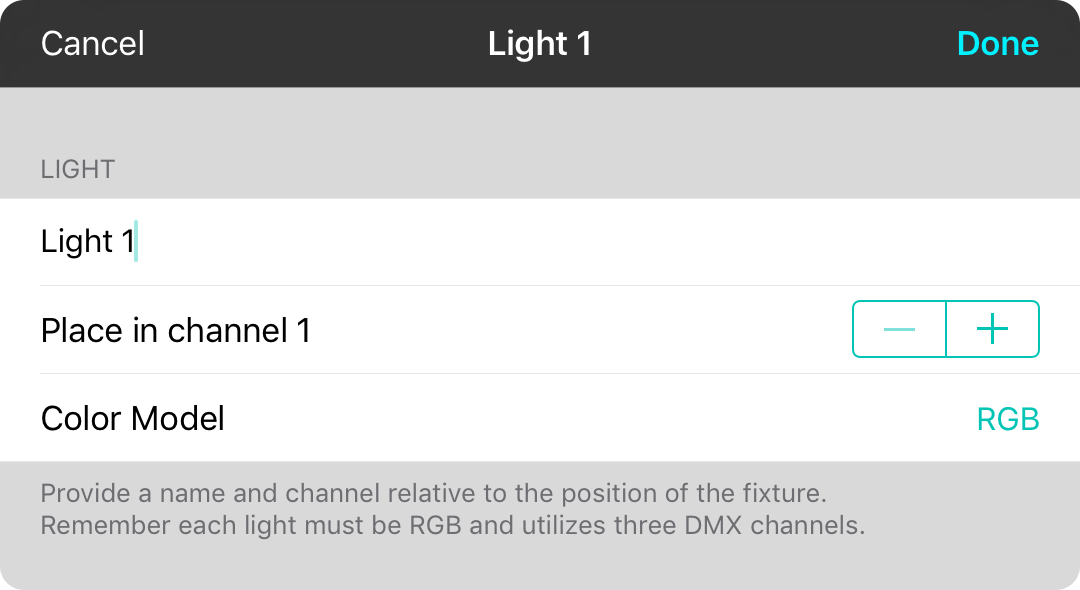
When you add or edit a trait, you need to give it a name as well as where it exists relative to the start of the fixture.
- Label is the name of the light. Typically this starts as Light 1 and increments automatically for you.
- Place is the channel number where the light starts relative to the start of the fixture.
- Color Model determines how colors should be sent to the three channels. Options include RGB (red, green, blue), CMY (cyan, magenta, yellow), and HSL (hue, saturation, and luminance/brightness).
Tap Done to save your changes or tap Cancel to return to the fixture editor without saving your changes.
OnSong 2024 — Last Updated on December 14, 2017


