User Manual
Scenes List
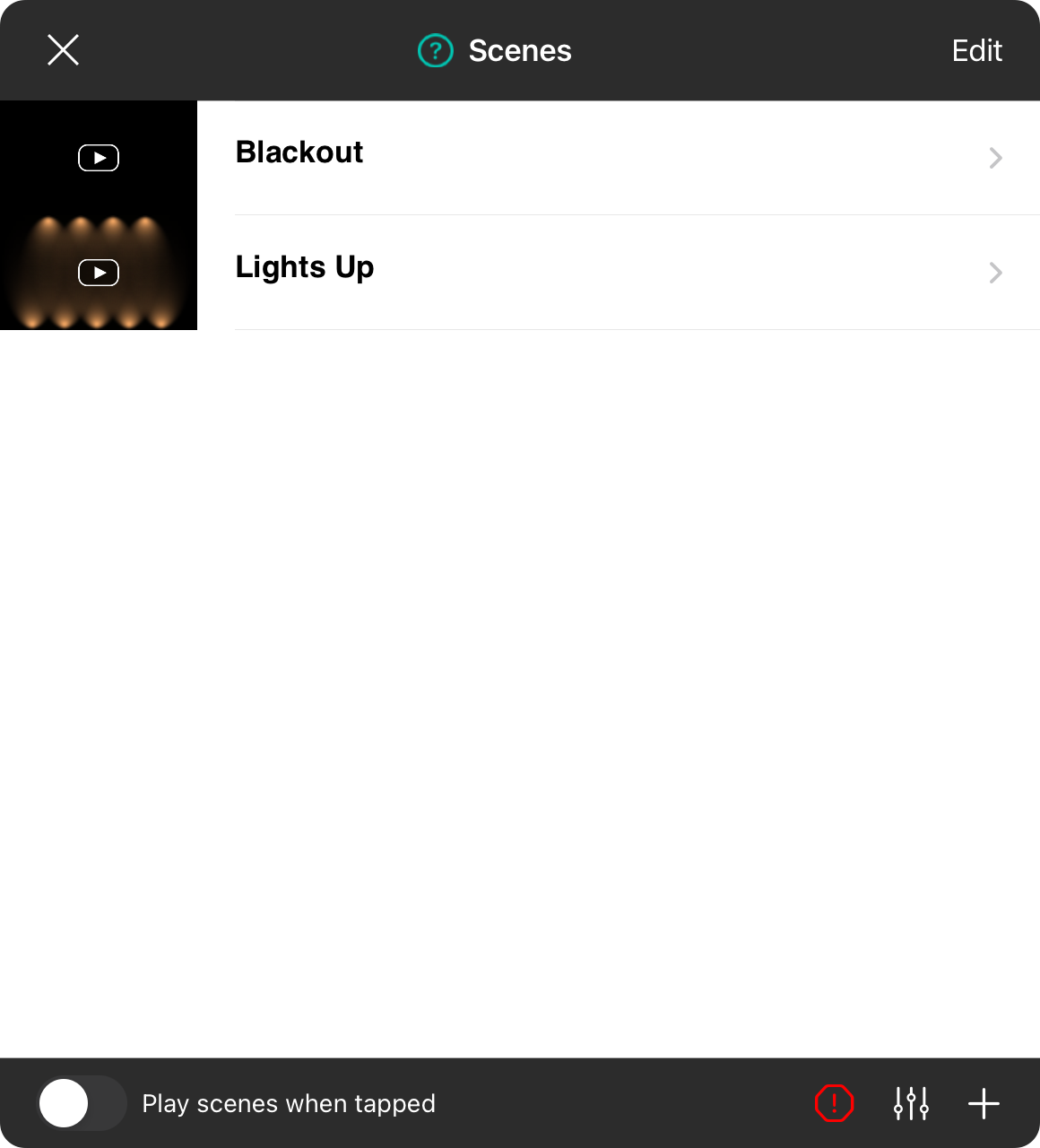
The main entry point to Scenes is a list that displays all the scenes that you've created. OnSong comes preloaded with two scenes:
- Blackout is a scene that fades all lights to off. This is useful for turning lights off.
- Lights Up is a scene that turns all lights connected to OnSong to a warm white light.
Editing Scenes
Each scene is listed next to a preview of the scene. Tapping on the preview will animate the preview screen. Tapping on a scene in the list will open the Scene Editor. One exception to this is if you have the Play scenes when tapped switch turned on. In this case, tapping on the scene will first play the scene and a second tap will open the Scene Editor.
Adding Scenes
Tap on the + button on the bottom right corner to add a new scene.
Edit Mode
Tap on the Edit button to place the scenes list into edit mode. This will allow you to reorder and delete scenes.
Master Dimmer
The master dimmer button is located in the lower right corner adjacent to the + button. Tapping this will open the Master Dimmer Level Menu to adjust the brightness of all lights.
Tap on the Close button in the upper left corner to close the screen.


