User Manual
Editing Mode
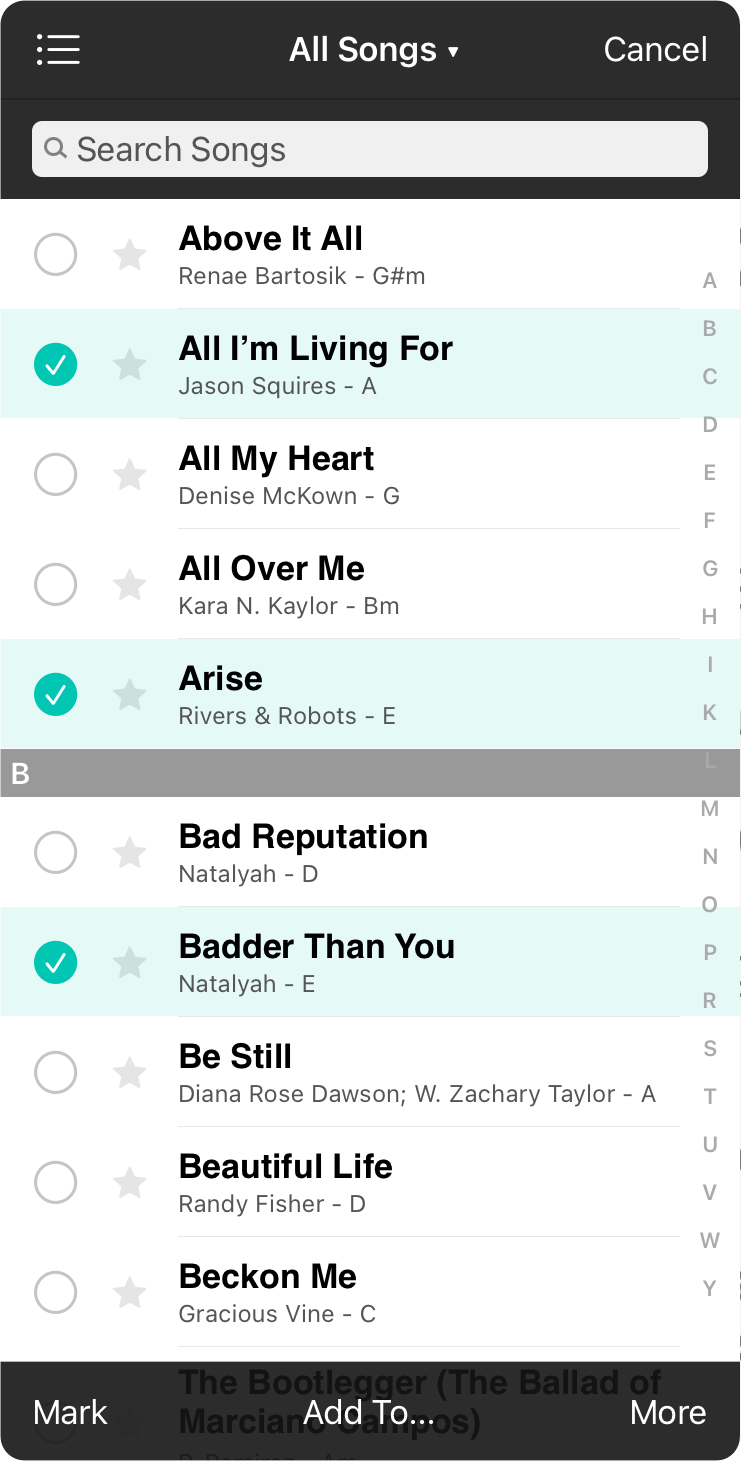
When you tap on the Edit button in the upper right corner of the All Songs menu, you enter editing mode. When enabled, you can:
Deleting Songs
While you can delete songs by swiping from right to left over each row and tapping on the Delete button, you can also delete songs in editing mode. Tap on the red minus circle to the left and then tap on the Delete button to delete the song.
Perform Additional Actions
You can perform advanced actions on songs by tapping on the name of the song. This will display the action menu that can be used to perform additional actions such as:
- Delete Song is synonymous with the other methods of deleting a song. The song will be deleted immediately without an additional prompt.
- Edit Song will open the Song Editor without first viewing the song. This can be handy for quick updates or when there is an issue with the viewable file.
- Duplicate Song will make a copy of the selected song in the master library if you need to make a different version but wish to keep the older version.
Tap the Done button in the upper right corner when you are finished to exist the edit mode and return to the normal function of the All Songs menu.

