User Manual
View Details
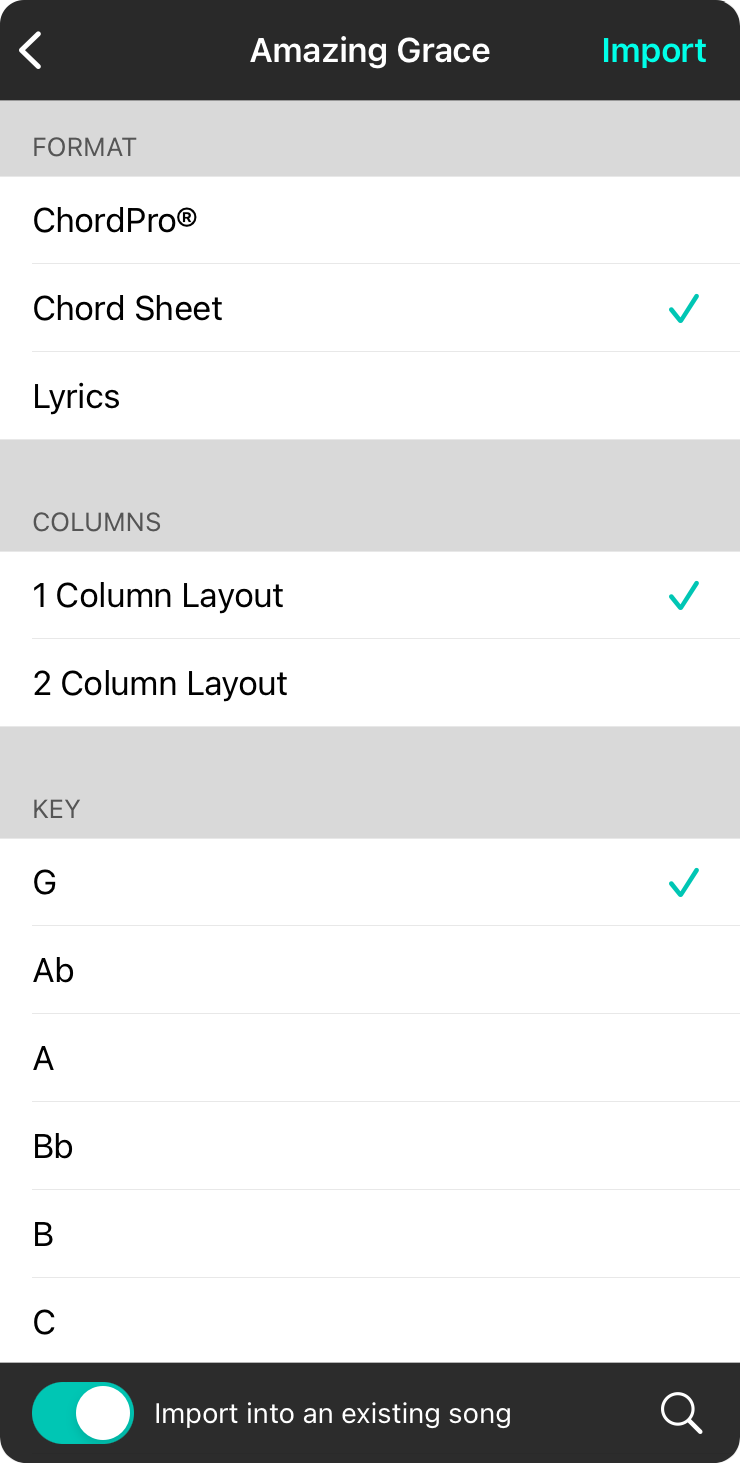
Once you've selected a song, its details are retrieved and you can choose how you would like to download the chart. This screen lets you configure the download.
Format
SongSelect has the following formats that can be downloaded:
ChordPro®
This is a standard, text-based chord chart that contains information about the song, lyrics, and chords. This works best with OnSong if you're looking to use on-device chord transposition, formatting, lyrics projection, and more. When this option is selected, you can choose the key you would like the original chart in, but can transpose it from there within OnSong.
Chord Sheet
This option retrieves a PDF file from the SongSelect service. When this option is selected, you can also choose how many columns you would like in the layout as well as key. When you download a chord sheet, a ChordPro® document is also downloaded. This is the default option.
Lyrics
Similar to the previous versions of SongSelect, this lets you download just song lyrics without chords and minimal song information.
Columns
This section appears when you choose to download a Chord Sheet and lets you choose between 1 or 2 column layout options.
Key
This section appears when downloading chord-based formats and lets you choose the key you would like to download. The original key of the song is displayed up top with all other available keys listed underneath. In addition, Numbers and Solfege (do-re-mi) options are also available when importing a PDF Chord Sheet.
Import
When you're done making your download choices, tap on the Import button to import the document into your OnSong library. Once downloaded, the Import button changes to a Done button and tapping that will return you to the song list. Otherwise, you can continue to import other versions of the song, or go back and search for other songs to import.
Import into an existing song
This switch at the bottom left is turned on by default and means that OnSong will avoid importing duplicate songs for each download. This is done by finding the matching song in your library (typically based on CCLI Song #) and import those downloads as attachments in OnSong 2022 or higher, or as different keys that can be accessed via the Style Preferences Chords Menu or possibly as different songs in your library.
Preview
You can tap on the magnifying glass on the right side to get a preview of the song. Keep in mind that this contains limited lyrics but does not count against your SongSelect quota.
Your download selections (except specific keys) are remembered for the next time you import.


