OnSong 2024 is here! LEARN MORE
User Manual
Renderer
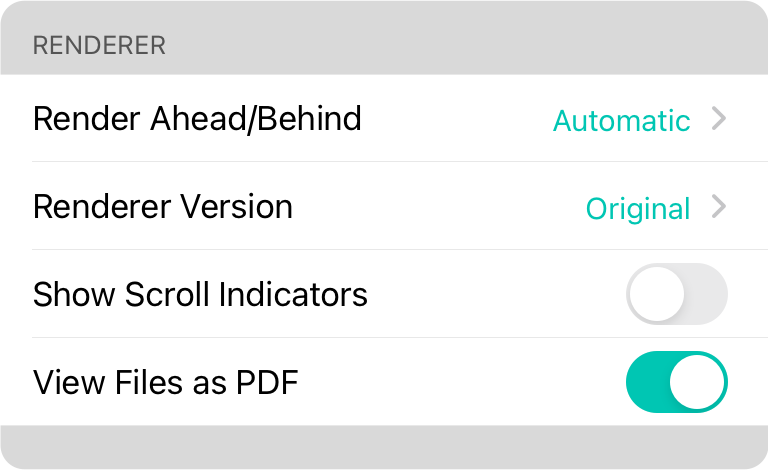
Render Ahead/Behind
When swiping through songs in a set, OnSong will render songs just before and after the current song. This results in smooth swiping through songs, but may also increase the memory overhead of the song viewer since it is drawing multiple songs at once. For performance reasons, you may wish to alter this behavior. Options include:
- Automatic allows OnSong to determine what is best. Normally this is turned on unless file formats dictate that it should be disabled for the current set. Default.
- Off results in only the current song being rendered. This results in swiping to blank pages but can improve performance when using external files that are not optimized for OnSong.
- On results in song pages before and after the current song page to be rendered and never disabled.
Renderer Version
You can choose the default rendering engine to use for text-based charts here. This will be applied to any songs where the rendering version is not explicitly chosen. Options include:
- Automatic determines which renderer to use based on the song content features.
- Default is the default renderer version of the OnSong version.
- Original will use the original version that does not have as many features.
- New uses the new unified rendering engine with new features like columns and inline formatting.
Show Scroll Indicators
OnSong features multiple scrollable panes to display a set. The first is a horizontal scrollable pane which provides access to songs in a set. The second is the scrollable pane that contains each song. By default, the scroll indicators on the right side of a scrollview are disabled, but you can enable them through this setting.
View Files as PDF
OnSong will automatically convert non-text imported file types to PDF files to maximize compatibility and to remove operating specific rendering issues that may occur. This setting is on by default and also allows other file types to be viewed in Low Light Mode as well as in a browser running OnSong Console. Turning this off will display these file types "as-is" using the operating system web-based renderer.

