OnSong 2024 is here! LEARN MORE
User Manual
Add/Edit Trait
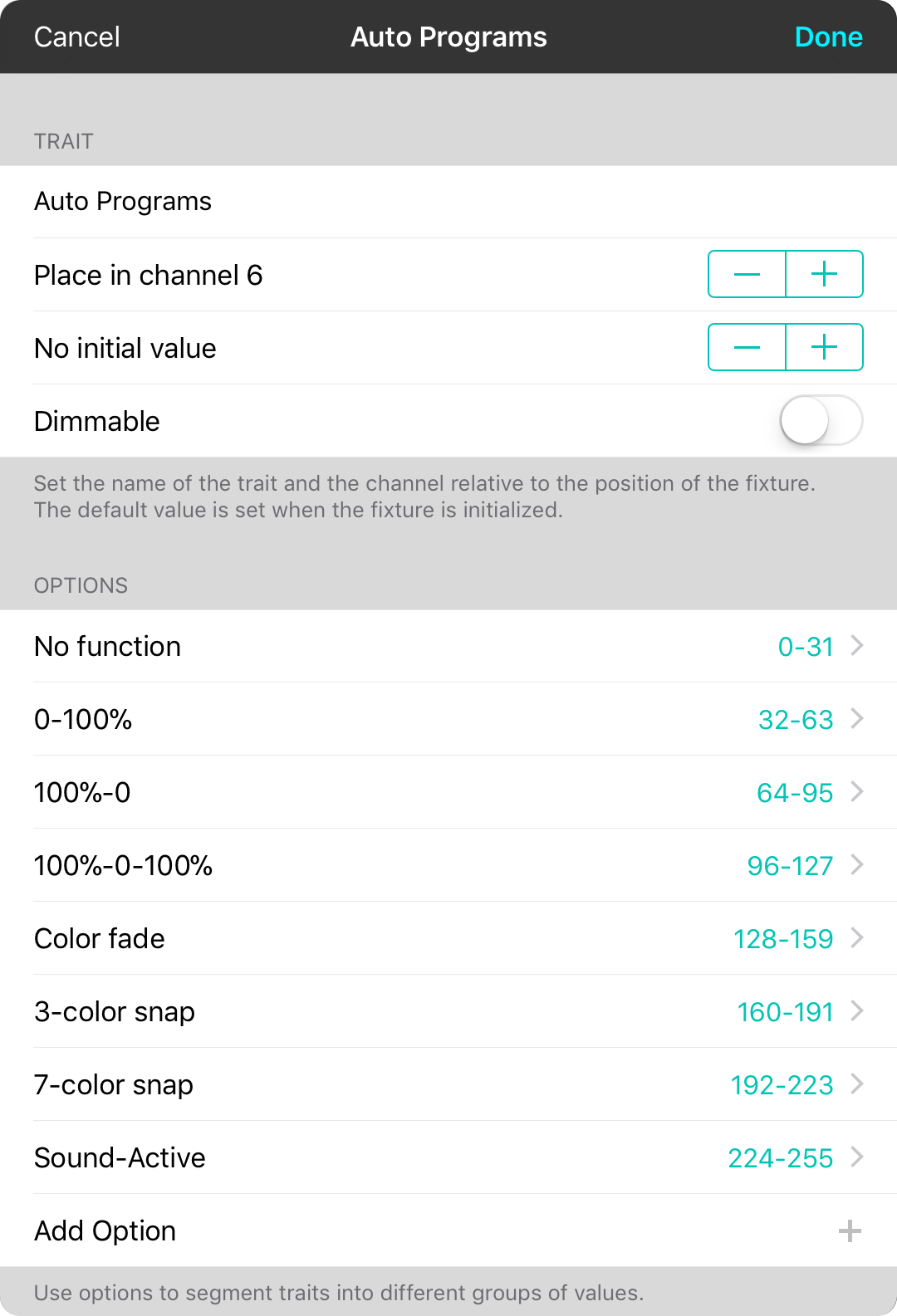
When you create a trait, you need to give it a name as well as where it exists relative to the start of the fixture. In addition, you can provide options which appear when setting the trait in the step editor.
Trait
Here you provide information about the trait, where it's located and it's initial value.
- Label is the name of the trait.
- Channel is where you place the trait channel relative to the fixture base channel. In this instance, we may have an Auto Programs trait that starts on the sixth channel of the fixture. The channel is automatically calculated from existing lights and traits.
- Initial Value can be set so once the DMX interface is connected, the value is set. This is useful for setting programs or color modes to be DMX-controlled.
- Dimmable can to toggled on for traits that should be effected by the master dimmer.
Options
Options let you optionally specify ranges between 0-255 that perform certain tasks. In this example, the 0-255 range allows for 8 different programs.
Tap on the Add Option row to add a new option to the list or tap on an existing option to edit that option. You can also swipe right to left to remove an option from the list. Options are sorted in order of their ranges.

