User Manual
Choose Files
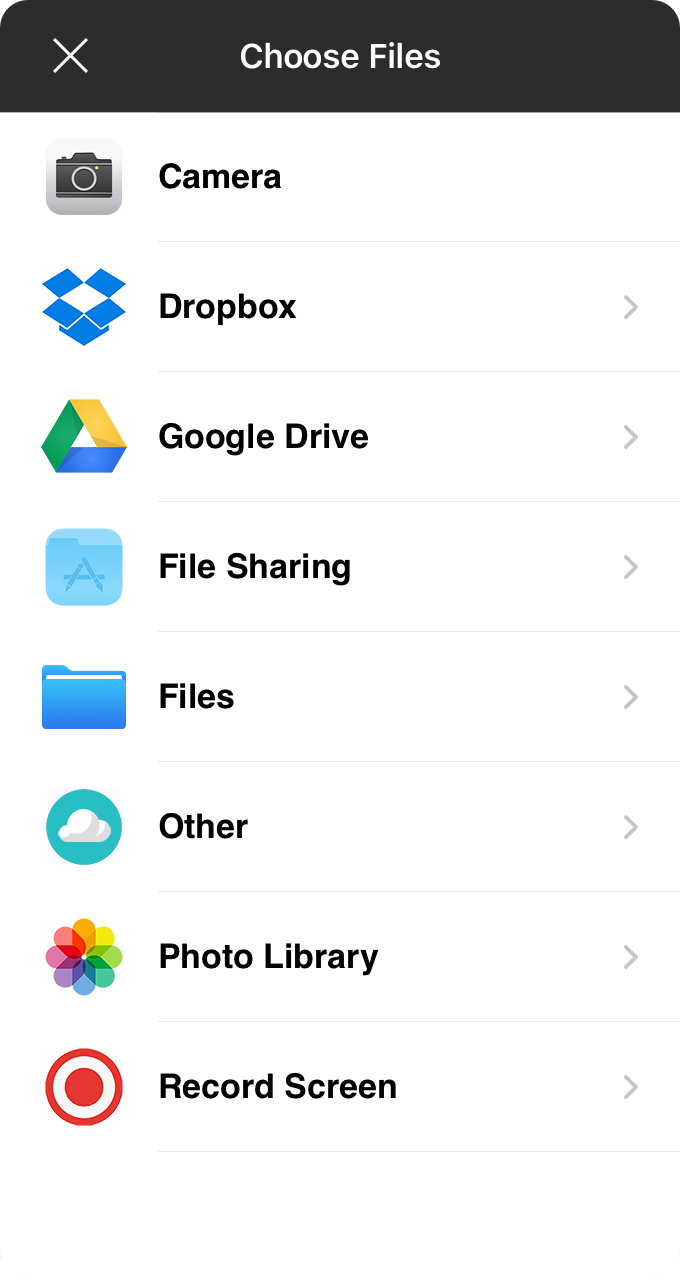
From here you can select files to import, take picture, or record your screen from the following options:
Camera
Use this option to open the camera interface right inside of OnSong. From here you can take pictures using your front-facing or rear-facing camera. This is a great way to show support staff how you have your pedalboard configured, for instance.
Storage Providers
OnSong supports a number of storage services like Dropbox and Google Drive. You could also import files from your device using File Sharing or Files as well as using Other web-based storage systems.
Photo Library
If you've taken screenshots, or have photos in your library, you can choose them here to upload.
Record Screen
Use this option to close open menus and start recording the screen. OnSong will allow up to two minutes of recorded screen time or you can stop it when you're done. The support screen will reopen and your video will be attached.


