User Manual
Choose Tempo
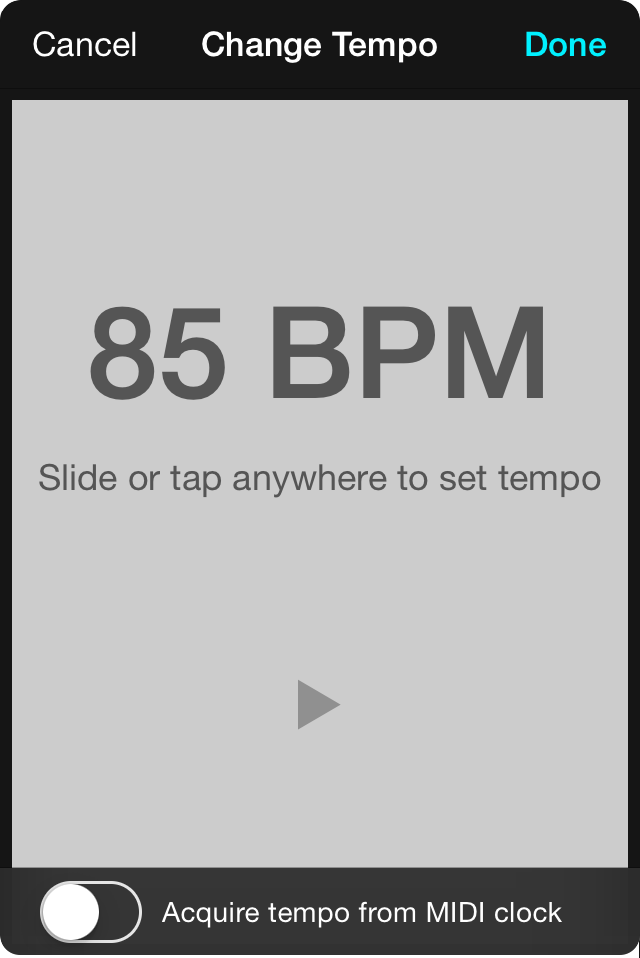
The tempo picker allows you to set the tempo in beats per minute (BPM).
Setting Tempo
To set the tempo, slide your finger to the left and right to decrease or increase the tempo in broad strokes. Tap on the left and right of the picker to decrease or increase the tempo by one beat per minute.
Alternately, you can tap in the middle of the tempo picker to tap the tempo of the song that is already playing.
Playing the Metronome
The tempo picker includes a play/stop button that allows the metronome to be started or stopped. This can be used to stop a playing metronome for settings a new one, or to check the tempo once a BPM has been selected.
Acquiring from MIDI Clock
If you are using the MIDI Integration in-app purchase, you can also acquire the current tempo from the received MIDI clock. To do this, turn on the switch to begin listing.
Advanced Settings
The tempo can be adjusted between 40 and 200 BPM. If the tempo is set below the minimum BPM, it is set to None, removing the tempo from the song. The minimum and maximum BPM can be adjusted in BPM Settings found in Settings » Live Settings » Metronome » Audio Settings.


