User Manual
Flic Information
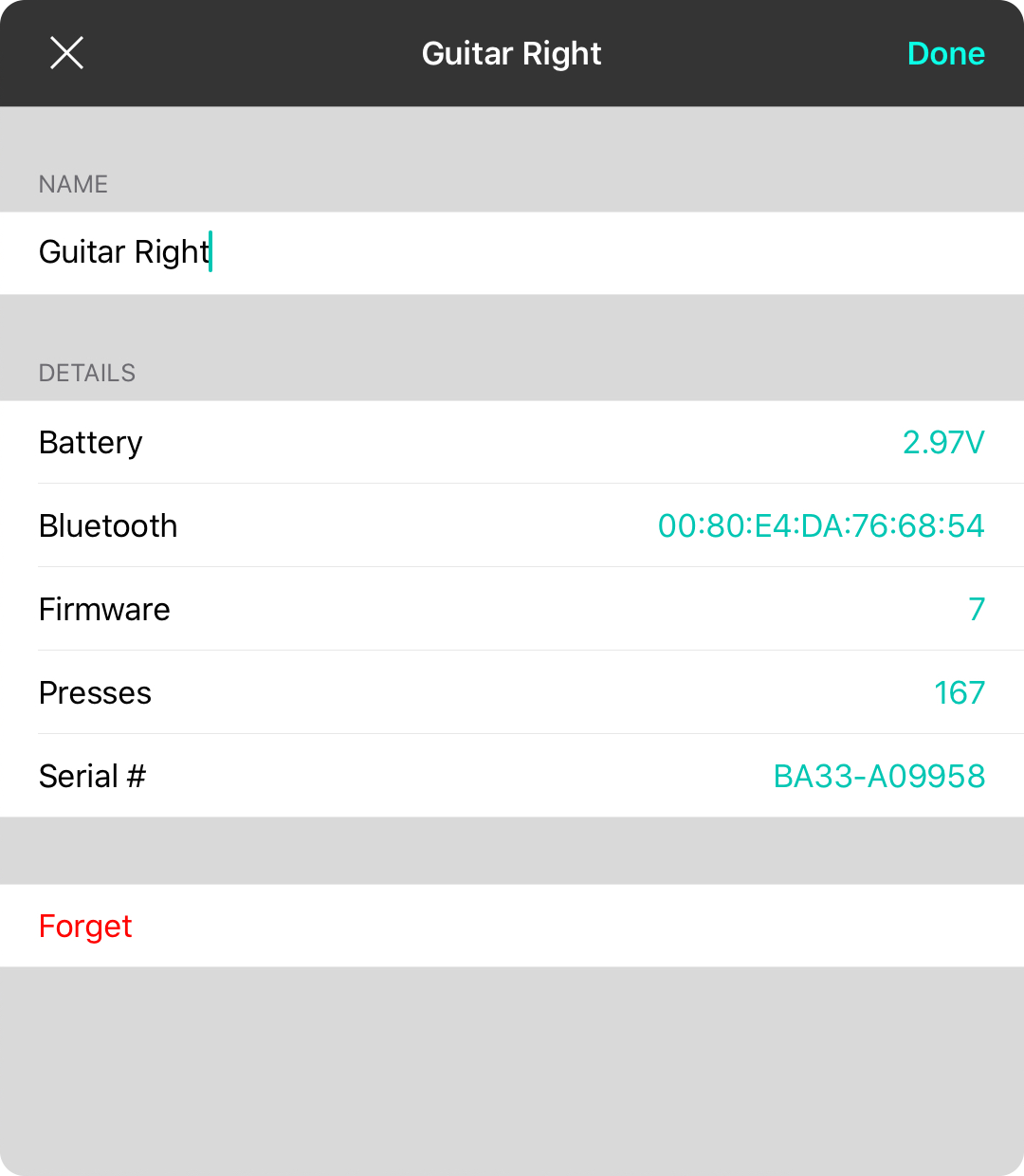
This screen lets you view and edit your Flic button using the following fields:
Name
This is the name of your Flic. This will display the name assigned to your Flic and you can customize it. To return to use the default name of the Flic, you can leave this field blank.
Battery
This shows the approximate voltage of the battery for your Flic with a maximum of 3 volts. If this turns red, it is time to change your battery.
Bluetooth
This is the physical Bluetooth address on the Flic.
Firmware
This is the version of the firmware installed in the Flic button from the factory.
Presses
This is the number of presses of the button since it was reset.
Serial
This is the unique serial number of the Flic.
Forget
This button at the bottom allows you to forget this Flic on the device. Tapping this will unpair the Flic.


