User Manual
DMX Fixtures and Groups
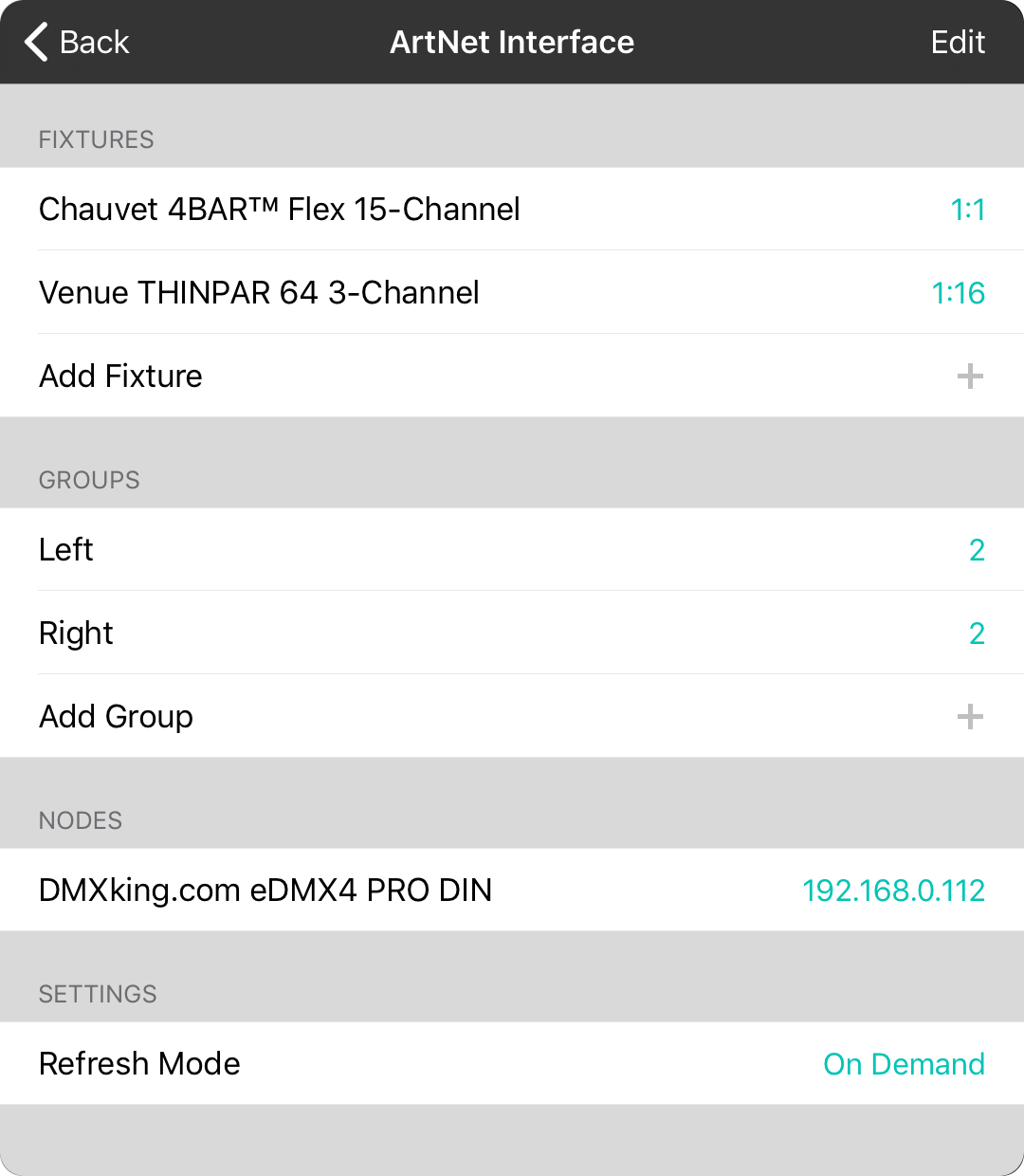
DMX512 is used to connect lighting used in concerts, churches and theaters. This provides 512 channels of adjustment. At the most basic level, this would allow 512 separate dimmer switches.
Lighting is a bit more complex than that simple example. We can now produce full RGB color within a single light. Some lights also feature white, amber or UV lights to emit even greater ranges of colors. Fixtures can contain multiple lights as well as traits such as strobe, master dimmers, or x/y/z coordinates for movers. This means that one fixture can consume a number of channels on one 512-channel DMX universe.
Fixtures
To get started using DMX fixtures, we need to add some fixtures. Tap on the Add Fixture row at the bottom of the fixtures section to pick or add a fixture.
If you've already added a fixture, tap on it in the list to open the Fixture Editor screen.
Groups
Just like other lighting platforms supported by OnSong, you can group lights together. Since fixtures can control multiple RGB lights, this allows you to control lights from various fixtures virtually.
Tapping on groups that are already in your list will physically blink the lights in that group so you can identify it. The number of lights associated with the group appears on the right side of each row.
To add a group, tap on the Add Group to open the Group Editor to name your group and add lights to it.
Tap on the Edit button in the upper right corner to enter edit mode. Here you can delete groups, or tap on the name of the group to open the Group Editor to rename it or add and remove lights to the group.
Nodes
When OnSong starts or changes networks, the network is scanned for available ArtNet nodes. OnSong continues to poll for ArtNet nodes periodically to update this list. If an ArtNet node is available, its name and IP address are listed here.
Settings
Thee refresh mode can be configured for the bridge. This determines when DMX values are sent. While DMX changes are refreshed 44 times per second, it can send the changes in the following modes:
- On Demand will only send DMX when values change. For instance, if the lights change over the course of one second, then 44 values will be sent which to change the configuration of the fixtures over one second. Default.
- Constant will send DMX values constantly every 44 seconds. Use this setting to keep the settings for the lights event after a disconnection or power event. You may want to change the Run In Background settings of OnSong to keep sending DMX when OnSong is not in the foreground.


