OnSong 2024 is here! LEARN MORE
User Manual
Chord Playback
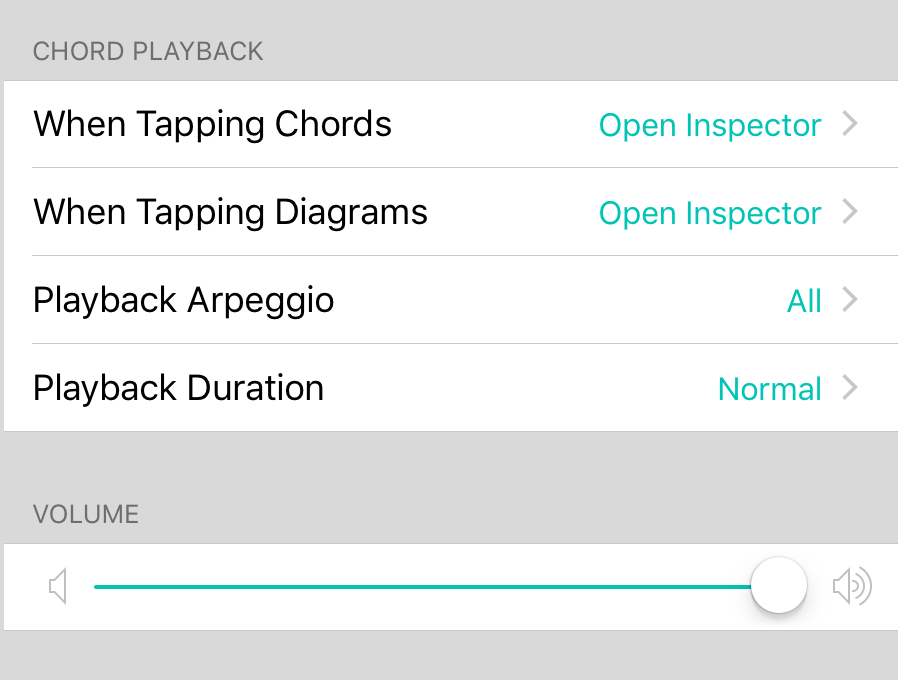
Chord playback can be used when learning to play new chords, or just to play some music when trying to learn a song. The following settings effect how chords are played.
When Tapping Chords
This setting determines what should happen when the user taps on the chord letter in a chord chart. Options include:
- Do Nothing does not perform any interaction when chords are tapped.
- Open Inspector allows you to see how the chord should be played on various instruments. Default.
- Play Chord plays the chord using the optional and available soundbanks.
- Do Both shows the chord inspector while also playing the chord back through the optional and available soundbank.
When Tapping Diagrams
This setting determines what should happen when the user taps on a chord diagram that is drawn the chord chart page. Options include:
- Do Nothing does not perform any interaction when diagrams are tapped.
- Open Inspector allows you to see how the chord should be played on various instruments. Default.
- Play Chord plays the chord diagram using the optional and available soundbanks.
- Do Both shows the chord inspector while also playing the chord back through the optional and available sound bank.
Playback Arpeggio
When strumming chords or playing them on a keyboard, an arpeggio pattern must used. You can select one of the following options:
- All randomly uses all the methods for a constant variation. Default.
- Picked Ascending picks the strings from the lowest to highest string.
- Picked Descending picks the strings from the highest to the lowest string.
- Picked Randomly picks through the strings in a random order.
- Strum Down strums the strings down from the lowest string to the highest.
- Strum Up strums the strings up from the highest string to the lowest.
Playback Duration
The notes on the instrument are played through with a slight pause between sounds. You can change the speed at which the chord playback occurs with this option. Change the duration to one of the following options:
- Immediate all the notes are played simultaneously.
- Fast plays the chord over a 1/2 second duration.
- Normal plays the chord over a 1 second duration.
- Slow plays the chord over a 2 second duration.
Volume
Use this slider to adjust the volume of chord playback. This effects both built-in sound banks as well as the velocity of outputted MIDI notes.

