User Manual
Vertical Position Indicator
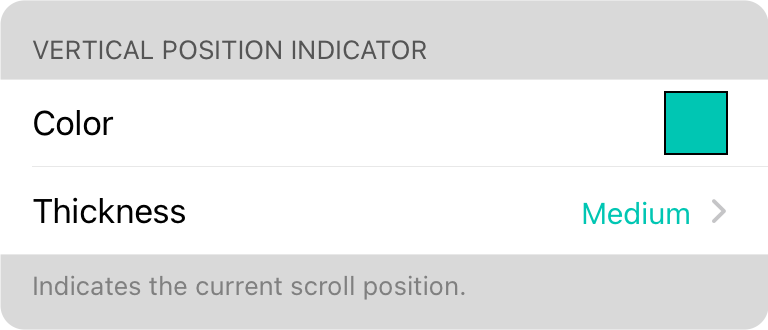
The vertical position indicator is used to show the relative scroll position during autoscroll operations. These settings allow you to adjust how this indicator appears in the song viewer.
Color
You can change the color of this line by tapping on the row to use the Color Builder. This will let you create a custom color or choose from the preset palette of the following colors:
- Black displays the ruler in black.
- Red displays the ruler in red.
- Orange displays the ruler in orange.
- Green displays the ruler in green.
- Blue displays the ruler in blue.
- Purple displays the ruler in purple.
- Pink displays the ruler in pink.
- Grey displays the ruler in grey.
- Teal displays the default app color. Default.
Thickness
You can also change the thickness of the vertical position indicator or turn it off using the thickness option. Choose from none, hairline, thin, medium, thick, thicker and thickest.


