User Manual
Import Files
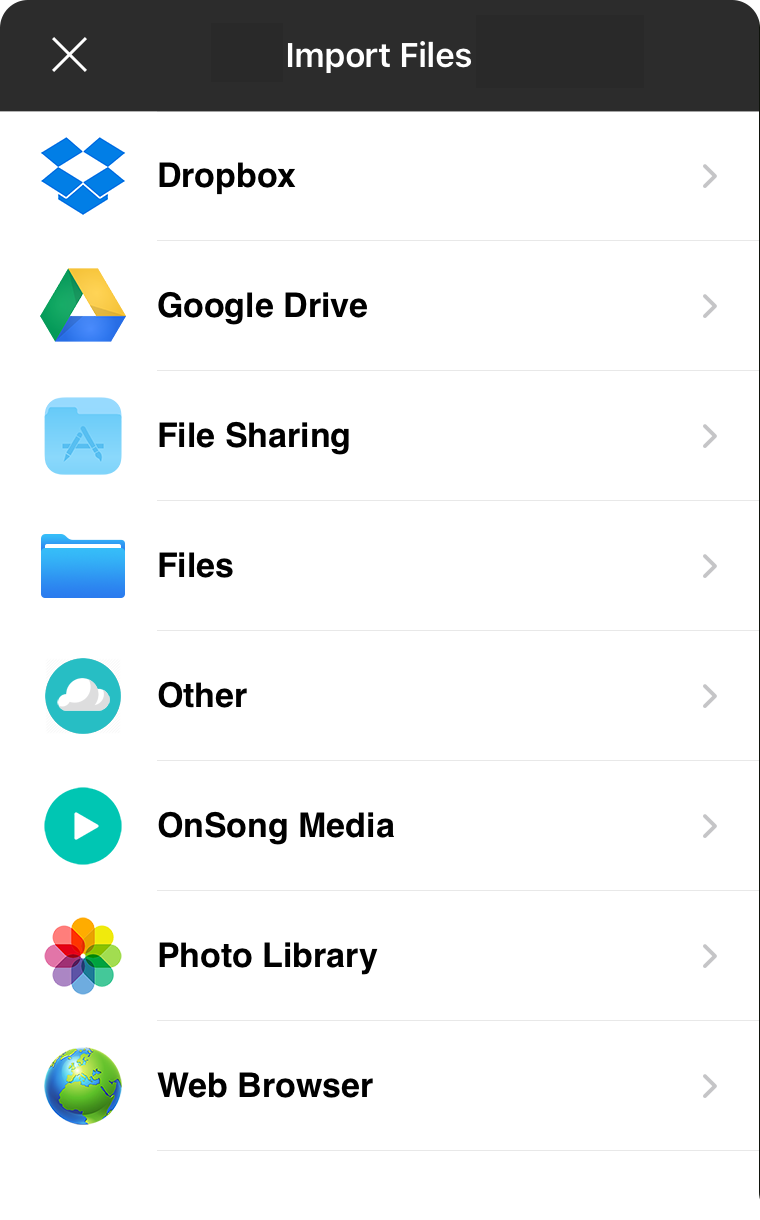
The import files menu provides a list of common import locations with the ability to import photos or videos from those sources. This is similar to other import screens except that only video or photo files are selectable and we've included additional import sources.
Dropbox
Dropbox is a popular cloud-based storage service that works great for importing documents from your computer.
Google Drive
Dropbox is a popular cloud-based storage service allows you to store and collaborate with files online.
File Sharing
File Sharing allows you to import files from your computer using a USB cable and iTunes software.
Files
The files option can be used if you need to import from a storage service that integrates with the iOS/iPadOS Files app. When this is selected, the storage provider's interface will be presented for you to select a file to import from a third-party service.
Other
The other options lets you import from other remote sources using standard communication protocols.
OnSong Media
This option displays motion backgrounds provided by OnSong with your subscription tier.
Photo Library
This provides an interface for browsing and selecting photos and video in your photo library on the device.
Web Browser
This opens a mini web browser inside of your app where you can search for websites, browse videos and import compatible files.


