User Manual
Reduce File Size
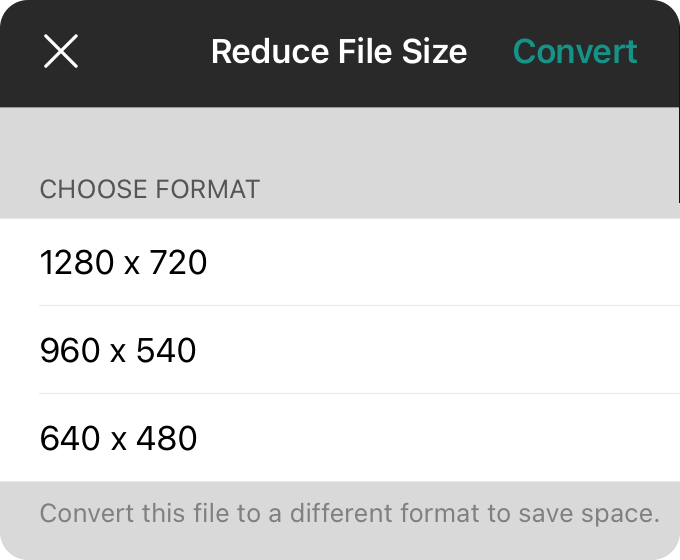
When you import content into OnSong, it may be in an uncompressed state, or may be in a higher resolution than is necessary. This can take up space on your device and cause performance issues. You can use this menu to reduce the size of the media asset, right from within OnSong.
Video files can be reencoded in different resolutions to reduce file size. Choose a size to reduce the asset into and then tap the Convert button to begin encoding. Once completed, the original asset will be replaced with the reduced asset.
Please keep in mind that reducing the resolution of video assets will cause them to appear blurry on higher resolution screens.


