User Manual
Restore
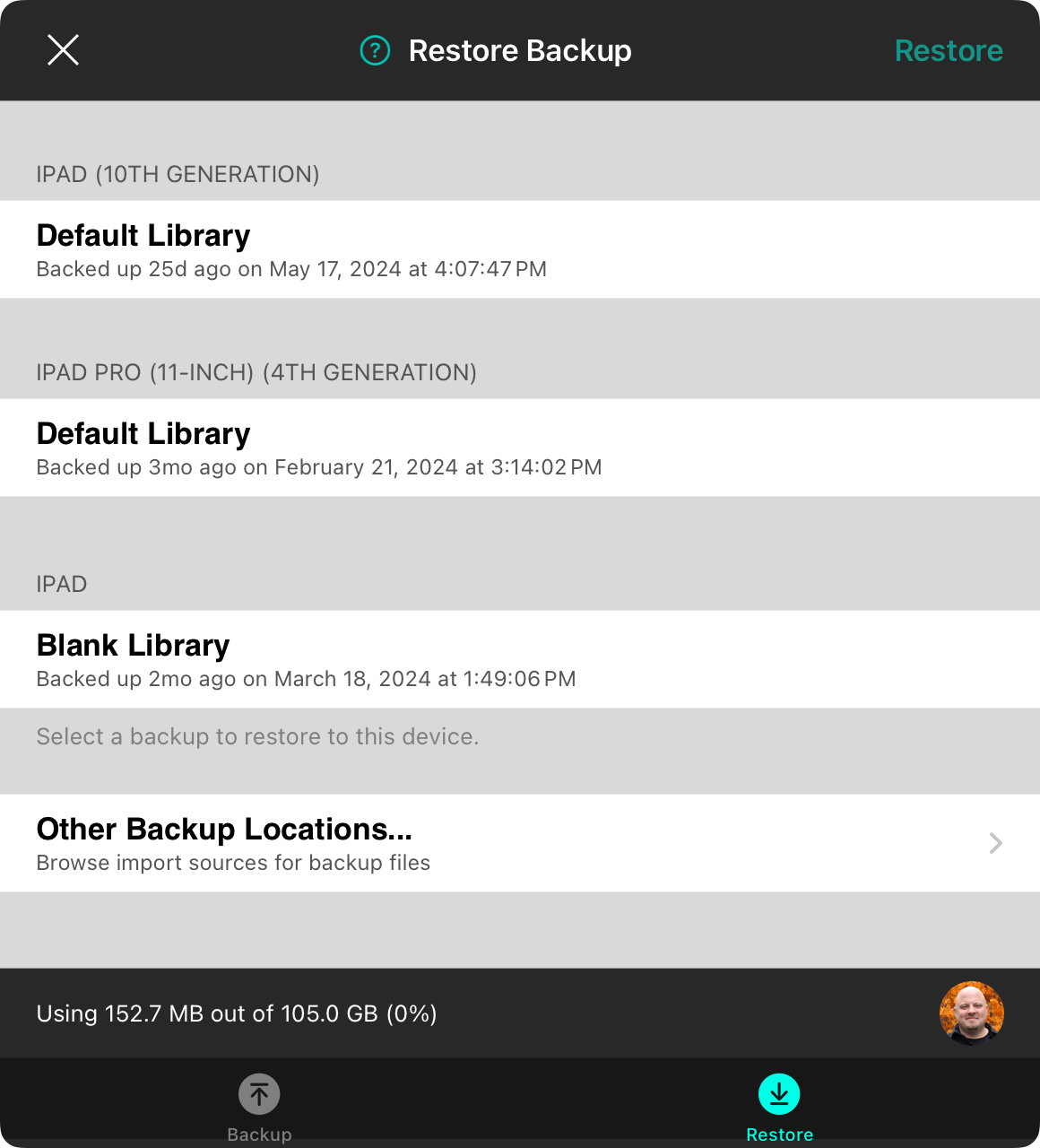
The OnSong® App stores backups to OnSong® Cloud by default. When you first sign into a default library with your OnSong® Account, you'll be prompted to restore from backup. You can also restore from backup using this screen.
The Restore Backup screen displays sections for each device that you've signed into as well as the name of the library that was backed up. That means that OnSong saves one backup per library per device on your account.
Cloud Backups
Each backup file is listed by device with the name of the library. Additionally the age and time of the backup is displayed underneath. You can restore a backup by tapping on it to select and then tapping on the Restore button. OnSong immediately downloads and restores the library into the current library.
If needed, you can delete the library by swiping right to left and tapping on the Delete button that appears.
Other Backup Locations...
Selecting this option will allow you to browse for OnSong backup files in other locations such as Dropbox, Google Drive, etc.


