OnSong 2024 is here! LEARN MORE
User Manual
SongSelect
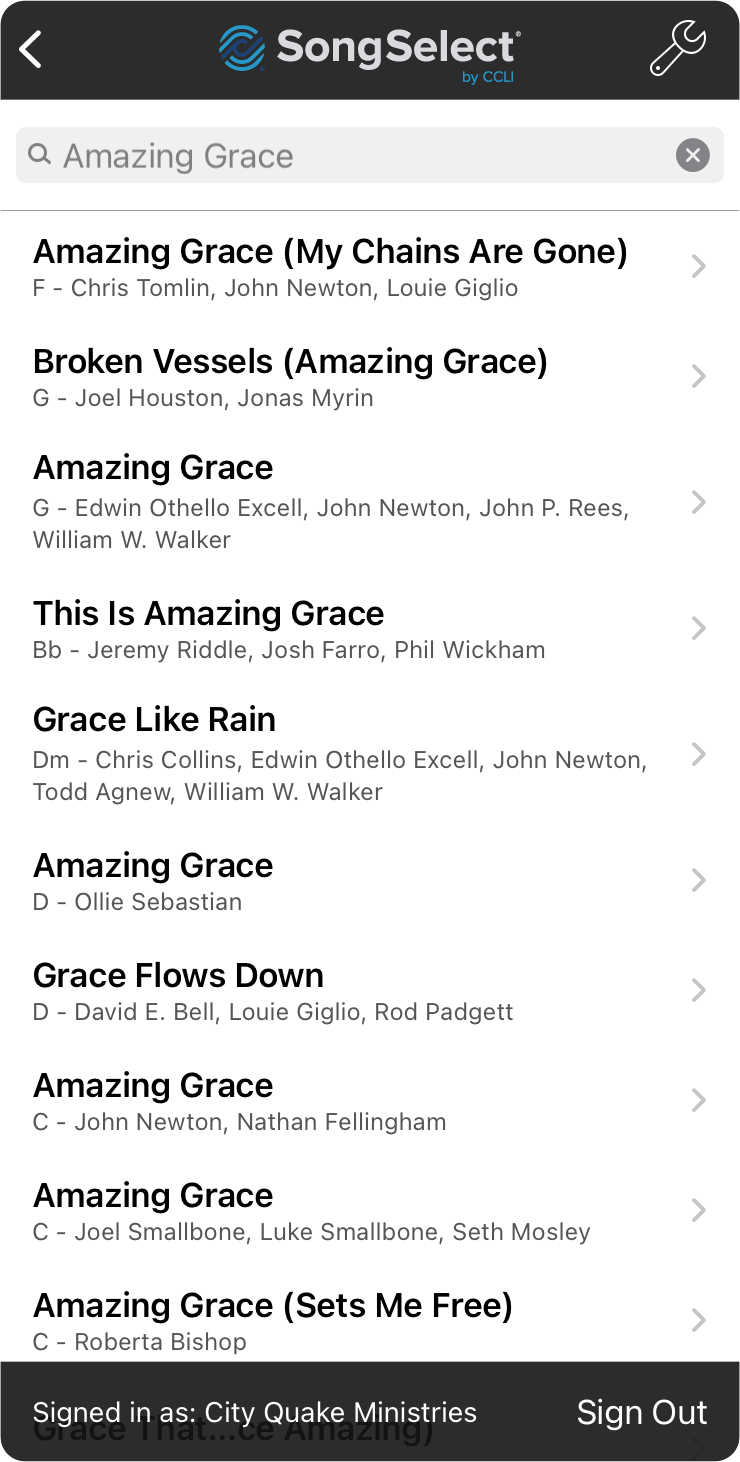
SongSelect is a chord chart by CCLI®s common among houses of worship. We've partnered with SongSelect to bring tighter integration with OnSong like the ability to import PDF chord sheets in different formats and keys as well as to transposed on-the-fly.
Sign In
The first time you access the SongSelect screen, you'll need to sign in and authorize OnSong to access SongSelect on your behalf.
Search
Tap in the search bar at the top of the screen and search for songs. When you find one you're looking for, tap on it to view details.
View Details
When you tap on a song in the search results, you can view more details and have options with how you download the song.
Transpose and Capo
When you import SongSelect PDF chord charts into OnSong, they are saved as attachments on a single song so you can access them any time. However, they are also linked to your SongSelect account. This means you can transpose or capo your chord sheets from within the song viewer using the Chords Tab of the Style Preferences Menu.
Change Settings
Tap on the wrench icon in the upper right to view options for how SongSelect integration works. You can also view your SongSelect terms of use and the OnSong end-user license agreement as well as enable CCLI® auto-reporting.
Sign Out
Tap on the Sign Out button on the bottom right to sign out of your account if you need to sign into another account.
Note: Your downloads may be limited based on your subscription classification. You can commonly download 200 unique songs as PDF chord charts per year with your SongSelect subscription.

