User Manual
Title Bar
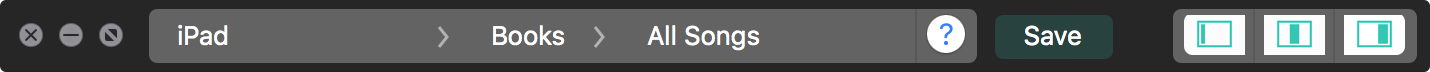
The title bar appears at the top of the screen and provides for basic window management and content navigation.
From right to left, it includes:
Window Management
On the left side are the standard three OS X buttons for closing, minimizing and maximizing the window. Closing the window does not close down the application. To close down the application, you need to close it from the Menubar. Minimizing the window will minimize into the OS X dock. Maximizing the window will take the application full screen in OS X. To make the window the size of the current display, press the OPTION key when clicking on this button.
Navigator
The navigator is used to switch between devices, books and sets.
Save Button
The save button highlights once changes are made to the selected song. Tapping on the save button will send changes to the selected device to save those changes.
Pane Controls
The three buttons on the right are used to toggle the visibility of each of the application's panes. The position of these buttons corresponds with the song list, song editor and song viewer accordingly. You can click on the button to hide the pane and then click again to show it.
Note: You can also adjust the size of each pane by dragging the divider between the panes.


