User Manual
Rewrite Into Key
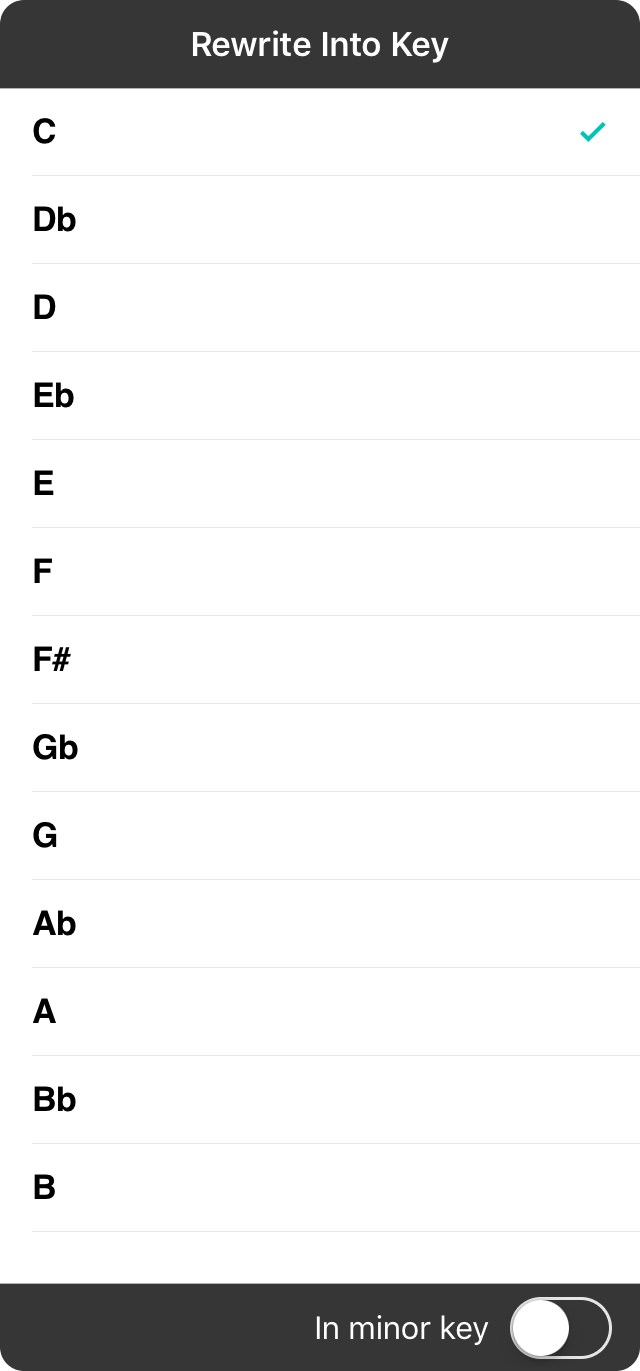
The rewrite into key screen allows you to transpose the song's content as viewed in the song editor.
Tap on the piano icon in the song editor menubar to choose a different key. Keys are displayed in either major or minor to match the mode of the current key of the song. You can also switch between the major and minor keys using the In minor key switch at the bottom.
Tap on the key to convert the song. This will change the declared key of the song as well as the chords of the song into that key.
Rewriting the key of a song can be very helpful, eliminating the need to try and transpose an entire song in your head when writing.
Note: You can transpose a song into any key without affecting the underlying song content or how the song was written. Rewriting the song into a different key will not change the key already selected in the Style Preferences menu. Use the transpose slider in the Style Preferences Menu to set the key of the song.


