OnSong 2024 is here! LEARN MORE
User Manual
Undelete Songs
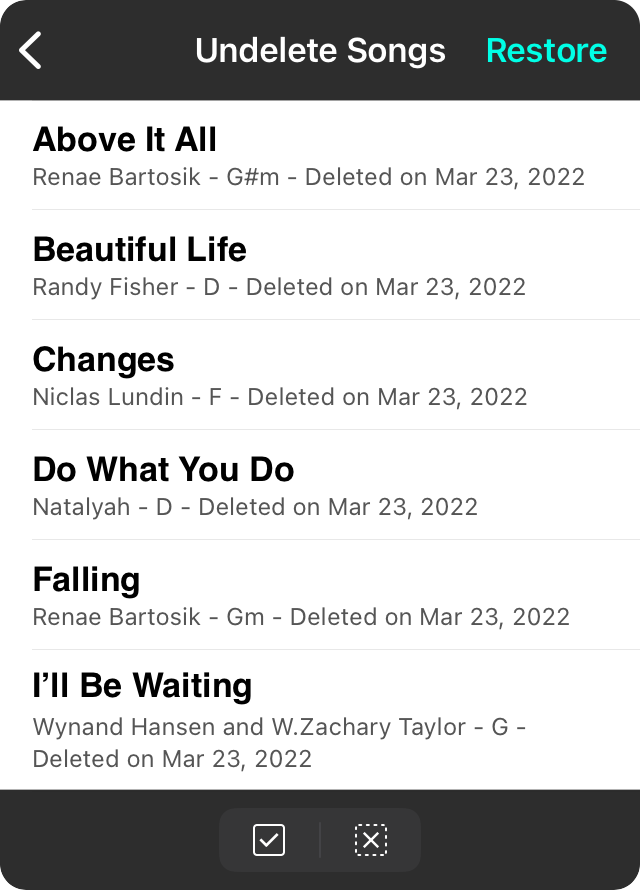
When you choose to undelete songs, OnSong gives you the opportunity to pick and choose which songs to restore to your library. OnSong displays each song that was deleted along with the date and time the song was deleted and other relevant information.
Place a checkmark next to each song you would like to undelete. You can also Select All and Deselect All buttons at the bottom to select all the songs ni the list, or deselect any check marked ones. When you have selected songs to undelete, tap on the Restore button in the upper right corner. This will place the songs back into your library and refresh the screen.

