User Manual
Contact Us
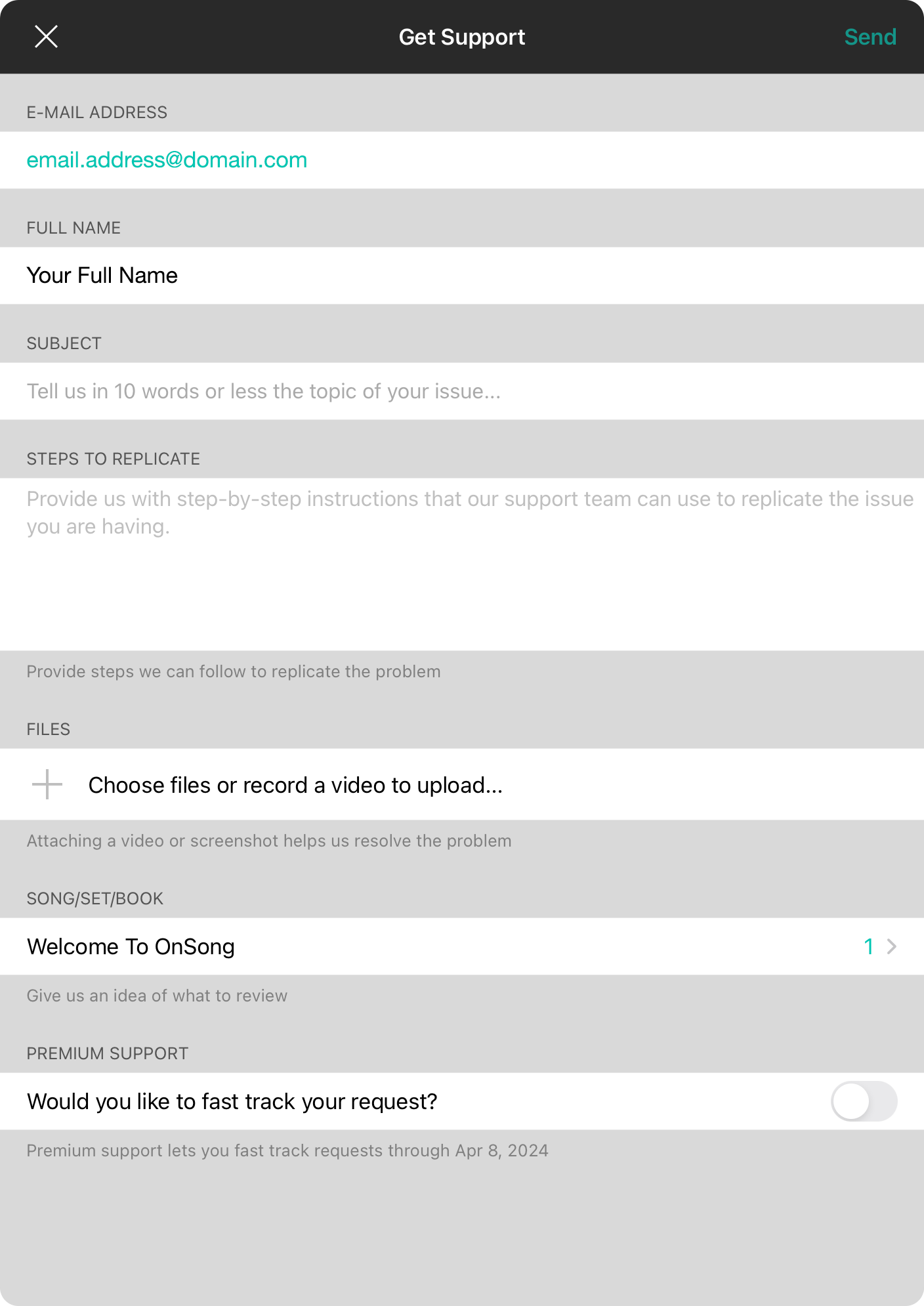
If you require technical support or are experiencing an issue, please fill out the following field to ensure the best service from the OnSong support team.
Email Address
Your email address is automatically populated here with your account information. The first time you submit a support request, you'll be prompted to add OnSong Support to your contacts. This will ensure our email response is not blocked. You can learn more about how you can receive responses from OnSong.
Full Name
Your full name is entered where from your signed in account so that we can be more personal when we communicate with you.
Subject
Enter a brief description (50 characters or less) of the problem so we can direct the issue to the best support agent.
Steps to Replicate
This part is important! Type in the issue you are having followed by specific steps you take that demonstrate the issue. Express what you desire to happen in contrast to what is happening. Provide details, but also remain brief as long responses can sometimes slow down our response rate.
Generally speaking, if we can understand your issue and how to replicate the issue, we can provide more targeted and immediate support. Take advantage of the ability to record your screen or upload screenshots so we can better understand the issue you are having. Most delays in receiving support are caused by going back and forth to understand the issue so please be sure to take time to capture that information.
Files
 Here you can choose files to upload, take a picture with your camera, or record the screen to send to our support team. You can even attach more than one file.
Here you can choose files to upload, take a picture with your camera, or record the screen to send to our support team. You can even attach more than one file.
We highly recommend that you include a screen recording, screenshot, or some other asset so we can be sure to replicate the issue you are having. This reduces the back-and-forth communication and helps us drive towards resolving your issue as quickly as possible. Because of this, we now prompt you to make sure you want to submit without files.
Song/Set/Book
OnSong will automatically attach your current set or book as well as the song you were viewing at the time you accessed this screen. You can customize the set or book as well as the songs that are selected by tapping in this field.
Fast Track
Filling out this form is a great way to get placed in our support queue for standard service. Requests are handled in the order they are received. If you opt for the Fast Track service, your request is placed at the top of our list to be addressed with priority and before any other request.

Send Button
When you are all done, the Send button will illuminate. This will send your library to us with your diagnostic information. This combined with the information provided in this form will help us replicate the issue and either provide valuable advice, or issue a report to be addressed by our developers.
If this is the first time you're contacting support, you'll be prompted to add OnSong Support as a contact. This will ensure that our responses are not flagged as junk mail. If you permit, we will add that contact automatically or you can learn more.
Crash Logs
If you are experiencing a crash condition, it is useful for OnSong to receive crash logs to resolve the issue that may be hard to diagnose. These are not able to be sent via the diagnostics step due to security restrictions in iOS. Please follow these steps to send your crash logs to OnSong.
Your email address and name are saved with your OnSong account if not provided previously.





