OnSong 2024 is here! LEARN MORE
User Manual
Sign In
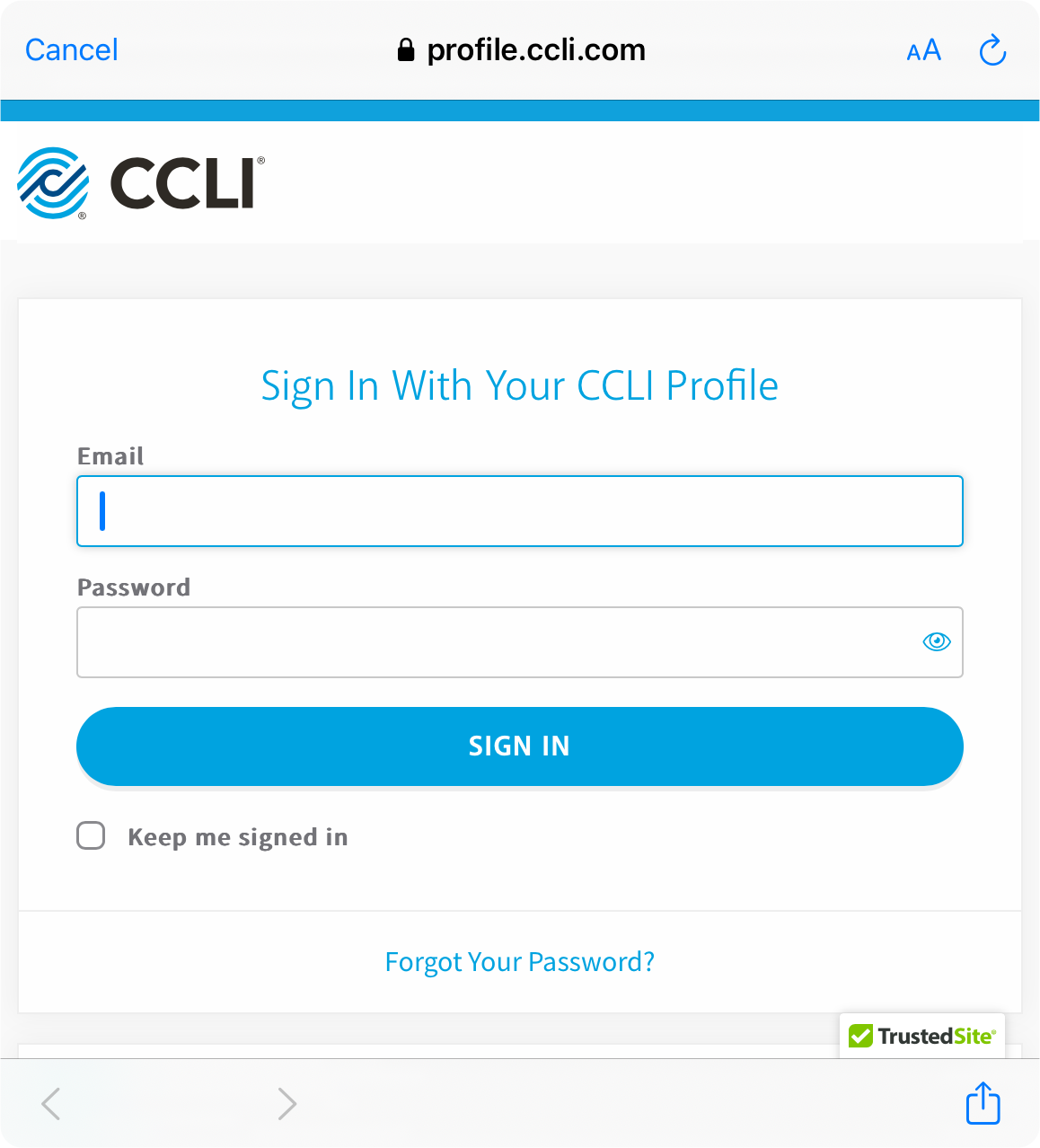
When you choose to import from SongSelect, you will be prompted to sign in. This opens a screen that loads the SongSelect sign in screen.
Type in your username or email address that you use to sign into the SongSelect web site, as well as your password. You will then be prompted by SongSelect to allow OnSong to access your account and close the screen.
Once you are signed in, your authorization token is remembered so you shouldn't have to sign in again unless there is a change to your account status.
SongSelect 2.0 and the original SongSelect integration use different sign in processes so you have to authenticate to both individually.

