User Manual
Menubar
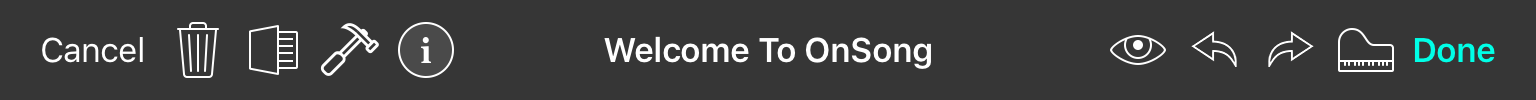
The menubar provides the tools you need to create the perfect chord chart. Lets review each button and tool to see how the song editor works:
Cancel
If you opened the song editor to view the song, or have made changes you don't want to keep, tap on the Cancel button to close the editor without saving changes.
Delete Button
The trash can icon gives you the ability to delete the song. This will prompt you before deleting the song in case you accidentally tap on the icon.
Place In Book
This menu lets you add the song to books without adding metadata.
Text Tools
This menu gives you tools to perform on the text content of the song like search and replace, or changing the chord format of the text.
Metadata Editor
The metadata editor gives you fields to complete in order to set the metadata content of the song.
Song Title
The title of the song appears in the middle of the menubar to remind you of what song you are editing.
Attachments Menu (not shown)
When you have the Song Editor configured to be shown from the main menubar, the Attachments Menu appears here instead allowing you to choose which attachment to view and edit.
Preview Widget
This button toggles a preview widget that can be placed above the song editor to show a preview of the song as you type.
Undo
The undo button will undo the last action that was recorded in the Text Editor undo history.
Redo
Counter to the undo button is the redo button which adds actions performed in the Text Editor back after being undone.
Rewrite Into Key
This menu allows you to rewrite the current song content into a different key for easier editing.
Done
The Done button saves any changes you've made to the chord chart and redraws the chord chart when the song editor is hidden.


