OnSong 2024 is here! LEARN MORE
User Manual
Open
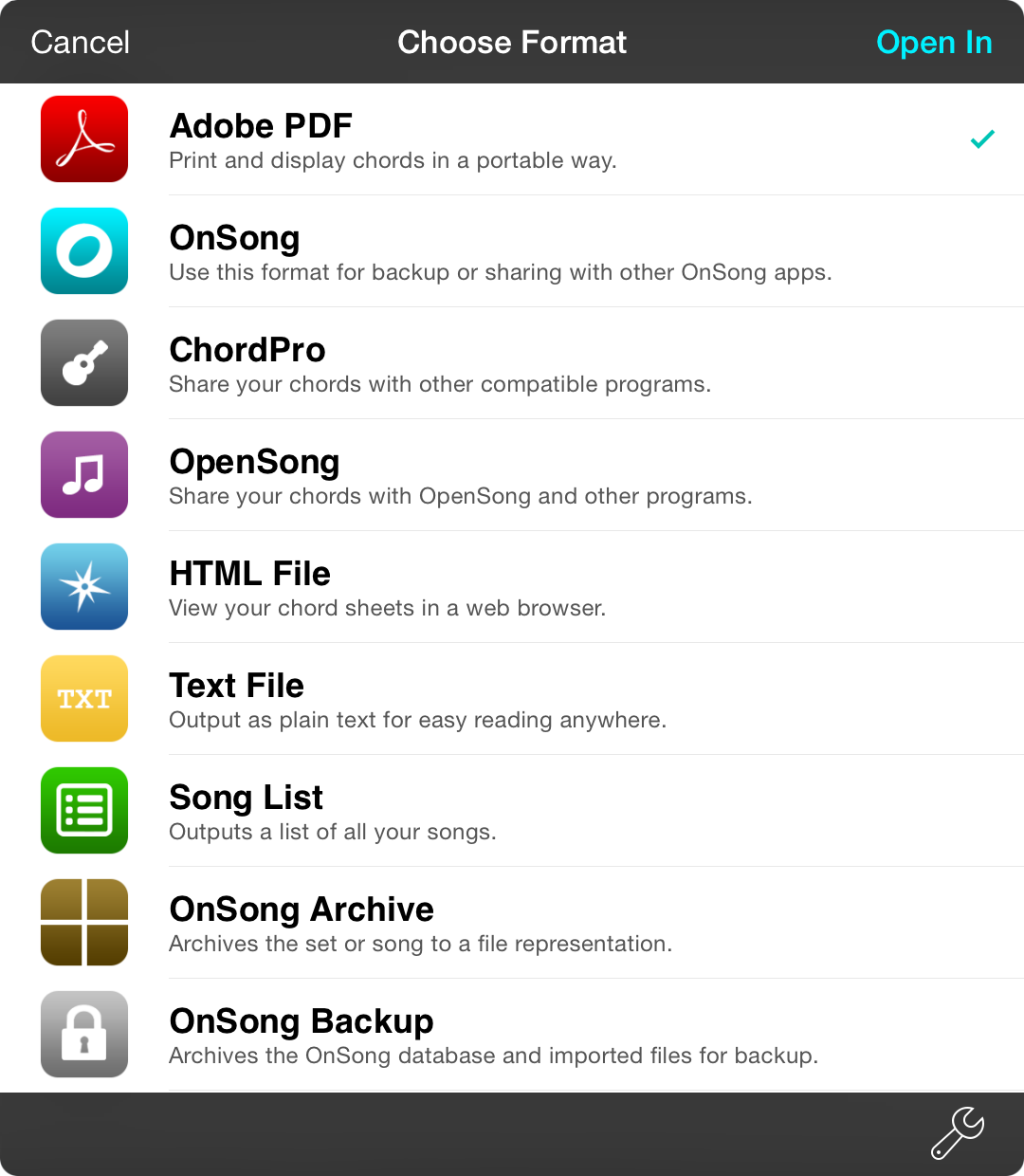
While some companies lock you into their app, OnSong lets you interact with other apps by offering the ability to open exported files directly in supported apps.
When you choose the Open option, the Open In screen will appear to choose a format. Choose the formats you wish to send to another app. Remember that if you select multiple files, not all will be transferred to another app without also turning on "As ZIP file" in the output options.
Open In Button
The Open In button is disabled until at least one file format is selected. When tapped, a menu will appear displaying apps that support the selected file formats.
File Formats
The majority of this screen contains a list of file formats that will be generated to be opened in another app. Tap on a row to place a checkmark next to the file formats you want to export. OnSong remembers the formats you've picked for next time.
Output Options Menu
There are a few options to choose from when opening your song or set in another app. Tap on the wrench icon in the lower right to toggle these options on and off.

