User Manual
Categories
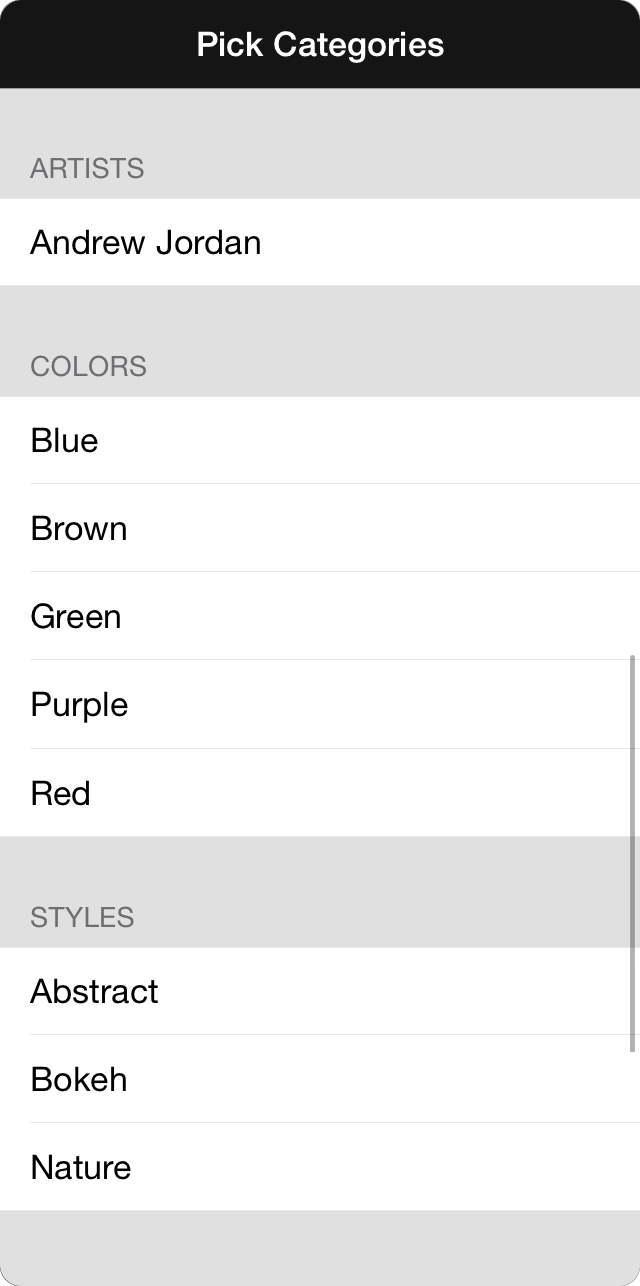
The pick categories menu is used to narrow the results returned from the media store. This menu is populated by current categories and types of categories and can be changed in the future. Tap to check a category and have assets of that category displayed.
Selecting more categories in a type will restrict the number of results returned. For instance, selecting both Blue and Brown from the Colors category will result in no results being returned.
The following are the types of categories that can be selected.
Artists
This is the name of the person or entity who created the background image.
Colors
This is the general color of the asset.
Styles
This is the style of photography used. For instance, an abstract work may not be immediately discernible or a bokeh style image will feature out of focus light sources.


