OnSong 2024 is here! LEARN MORE
User Manual
Clip
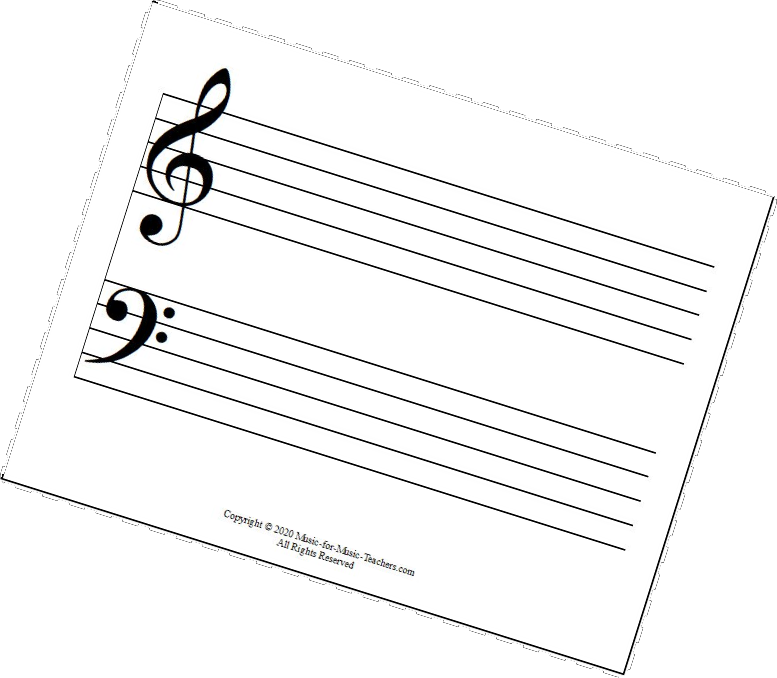
Use clips to import images and place them on your chord chart or sheet music. This could be anything such as an image of pedal settings or PDF score notation.
Adding
Tapping on the clip option in the annotations menu will open the clip edit and prompt you to import an image to begin.
Placing
You use gestures to place clips and other annotations on your page. You can tap to select the clip and then use your one finger to drag it around the screen to place it. Use two fingers to move and then rotate or pinch the clip to turn it or make it bigger or smaller.
Editing
Double tap (iOS/iPadOS) or double-click (macOD) on the clip to open the Clip Editor. You can also tap use the context menu to edit the clip.
Context Menu
There's so much more that you can do with a clip and that is all done through a context menu. On tap and hold (iOS and iPadOS) or right-click (macOS) on the clip to open the context menu. Here you can edit the clip, change formatting, pin, delete, or even add it to your annotations library.
Deleting
To delete a clip, you can open the context menu and choose the delete option, or open the (editor)[editor] and tap on the trash can icon in the menubar. Either way, you can remove the clip without any paper waste.

