OnSong 2024 is here! LEARN MORE
User Manual
Save Dialog
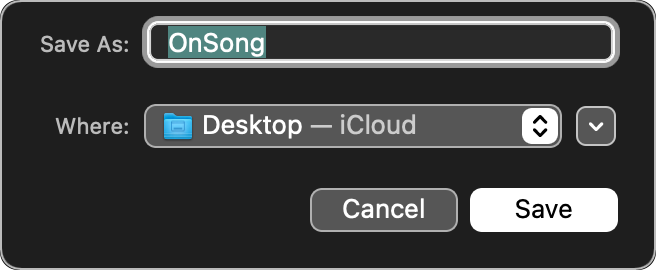
This screen appears when OnSong needs to save a file to a location on the Mac. You can click on the pull down to choose a different location, or expand the chooser by tapping on the down button next to the pulldown. Additionally, you can change the name of the file (but not the file extension) here as well. Click on the Save button to save the file, or click on the Cancel button to close the dialog.
OnSong 2024 — Last Updated on March 23, 2022

