OnSong 2024 is here! LEARN MORE
User Manual
Formatting
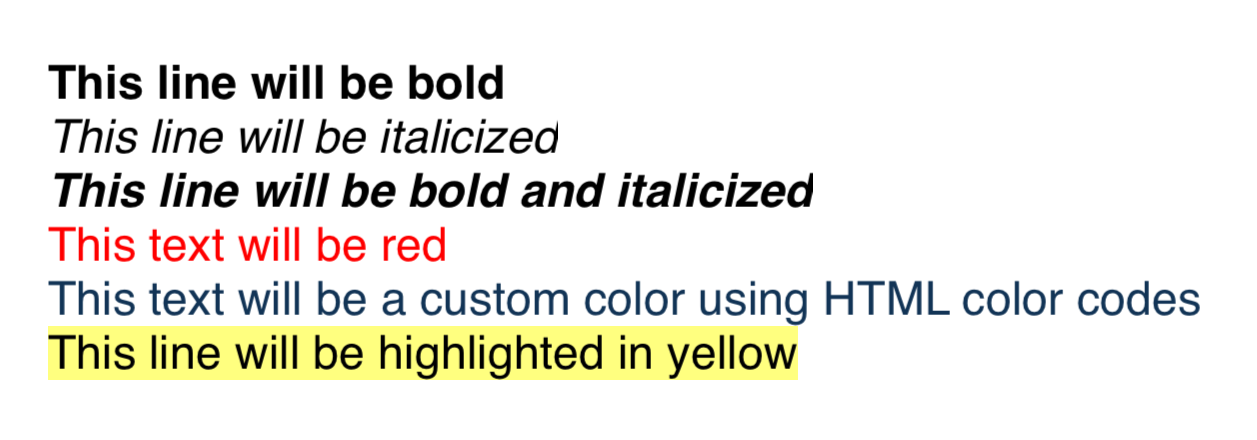
Formatting in OnSong lets you add characters to your lyrics in the song editor to apply text formatting in your song viewer.
Line Formatting
You can use specific formatting syntax at the beginning of lines in text-based chord charts. This will format the entire line of text. For instance, to make the entire line bold, simply add an asterisk to the front like this:
*This line will be bold
Inline Formatting
Starting in OnSong 2024, you can format just specific words or phrases if you are using the R2 rendering engine. You do this similar to line formatting, but wrap the text and formatting character syntax in angle brackets (less than and greater than signs) as follows:
This <*word is bold> and this isn't
Formatting Syntax
There are number of characters that you can use to apply line and inline formatting. You can also combine these characters to create more complex combinations of formatting such as the following:
!&red:This line is red, bold, and italicized.
This <_>yellow:word or phrase> is highlighted and underlined.
View the formatting syntax page to see all the ways you can format text.

