User Manual
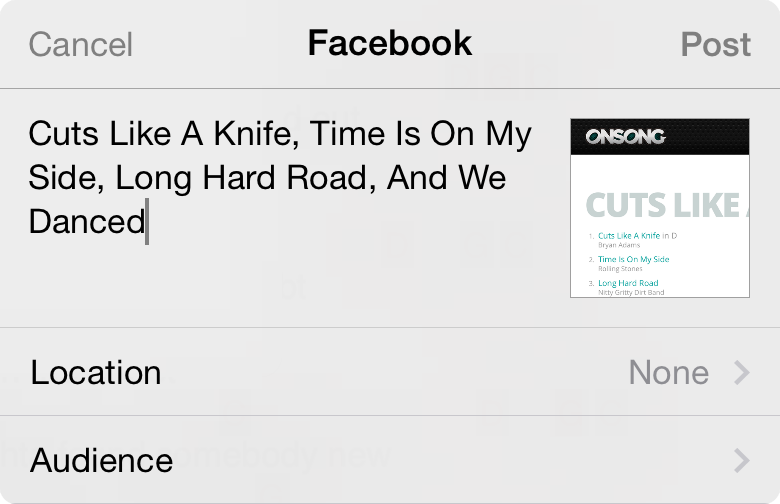
Choosing the Facebook option will open a panel to allow you to post to your Facebook timeline. The titles of songs in your set will be written in the post details. OnSong will also include a link to a custom website on onsongapp.com to provide additional details about the set.
You can optionally choose your current location and the audience to address with the Facebook post. When you are finished, tap on the Post button in the upper right to send the post. You can also tap on the Cancel button to close the panel without posting.
OnSong 2024 — Last Updated on December 6, 2014


