User Manual
Chords
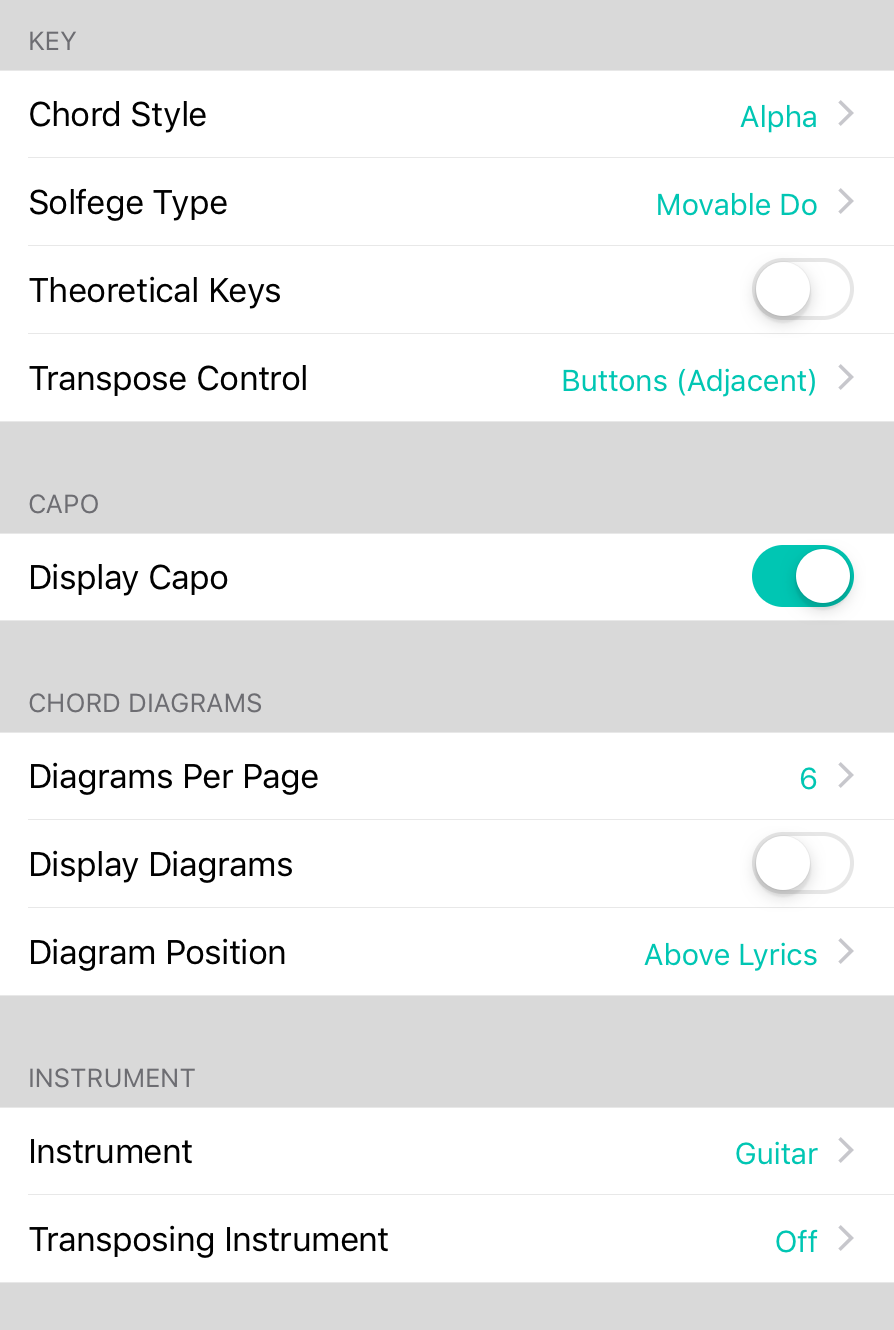
The chord section determines the default behavior and interface options for the Style Preferences Menu Chords tab. You can make changes in the following sections:
Key
The key section allows you to set up a default chord style to display chords as well as settings for chord display. In addition, you can determine if theoretical keys can be displayed allowing for keys that are not in the ordinary music theory set of keys. You can also change the transpose control used in the style preferences menu.
Capo
This section allows you to set up default settings for the capo behavior.
Chord Diagrams
The chord diagrams section contains options for managing the default settings for how chord diagrams appear on newly imported songs.
Instrument
The instrument section contains options for managing default settings for newly imported songs for the instrument to use when displaying diagrams, or how to transpose the song for instruments that are not in concert pitch.
The Detect Key By setting to determine the key of a song when one has not been explicitly set in the text has been moved into Utilities » Settings » Import Settings » Text File Handling


