User Manual
Get Lyrics
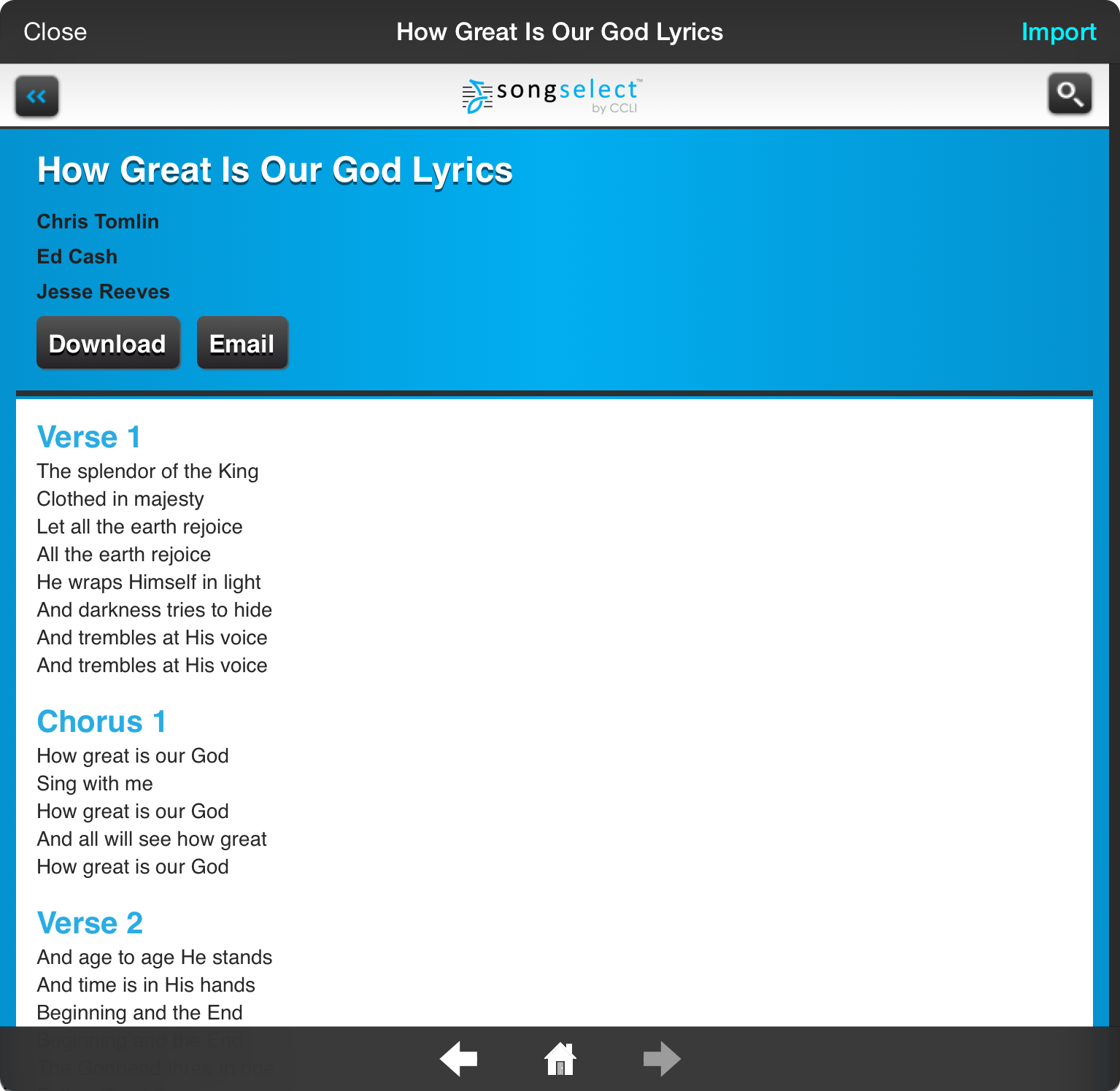
When you choose to get lyrics, the web page that appears displays the lyrics of the song. Tap on the Import button at the top of the screen to import those lyrics into OnSong.
You can also tap on the Download button to view the lyrics as text. You can also import from that screen as well.
If you tap on the Email button, the text file will be emailed as an attachment to the email address on record in your SongSelect account.
You can continue to navigate the SongSelect web site using the navigation toolbar buttons at the bottom of the screen, or using the back button in the upper left corners of the screen. This allows you to import additional songs. When you are done importing, tap on the Close button at the top of the screen.

