User Manual
Editing Mode
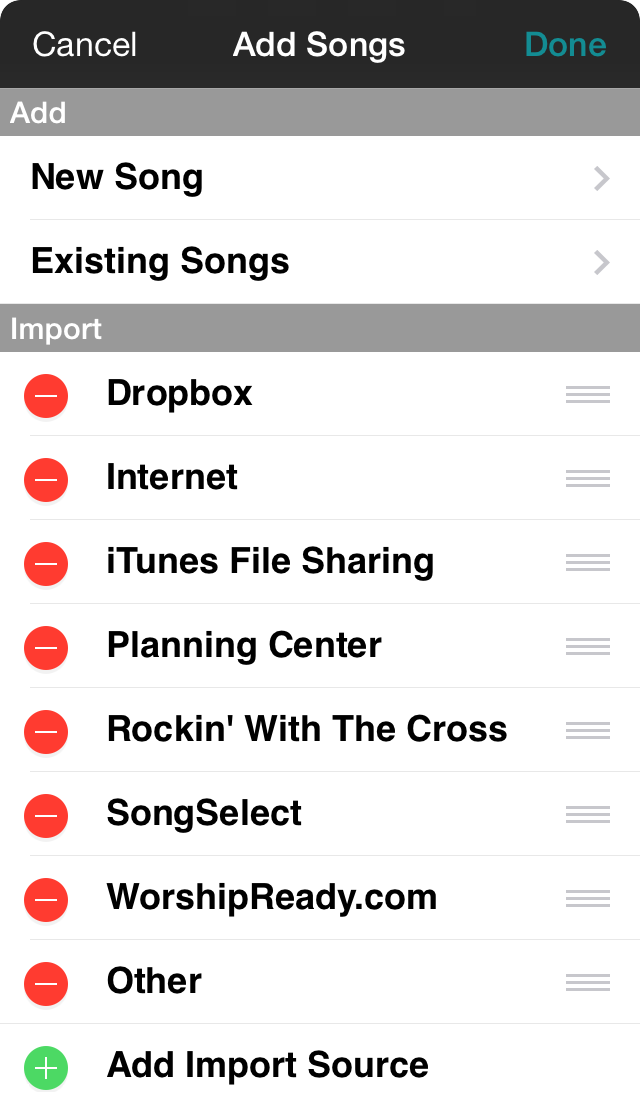
Tap on the Edit button in the upper right corner of the Add Songs Screen to enter editing mode. From here you can add new import sources, remove and rename sources, and even arrange them in a way that makes sense for you. Only the import section of this screen is editable while in editing mode.
Adding
While OnSong has a number of import sources to start, you can add new import sources by tapping on the Add Import Source row at the bottom of the import sources list. From here you can add import sources to the list.
Rearranging
You can change the order of import sources by tapping and dragging the reordering handles on the right side of each row. Once you have the list arranged as you like, tap on the Done button to save your changes.
Removing
Tap on the red minus circle on the left to reveal the Remove button. Tap on that to confirm removal. When you remove an item from the import sources list, it will be added to the list of import sources that can be added. This means you never truly lose access to removed import sources.
Renaming
Tap on the name of the import source while in editing mode to enter a new name for the option using a text input prompt.

