User Manual
Chord Inspector
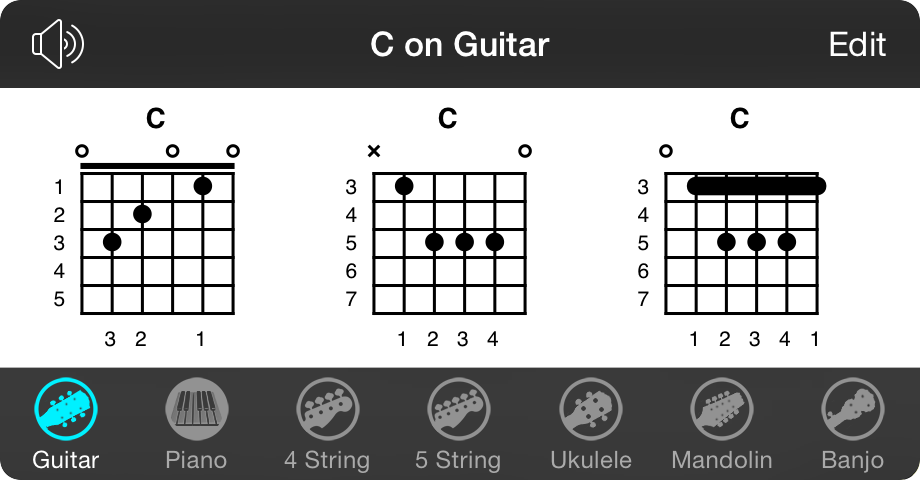
The chord inspector appears when a chord or chord diagram is tapped in the Song Viewer. This allows you to see various ways to place the chord on different instruments.
Viewing Chords
You can scroll through variations of a chord by swiping left to right in the viewer.
Selecting Chords
Tap on a diagram in the viewer to select it as the preferred variation for the song. Tap again to unselect the chord. OnSong will use the first chord in the list as the chord unless you've changed the Show Only Preferred Chords setting. Each time you tap a chord it will play using a soundbank.
Playing Chords
Tap on the speaker icon in the upper left corner to toggle chord playback on and off. Playback does require a sound bank to be installed. You can purchase sound banks in the Add-Ons Screen. You can alter the way chords are played under the Utilities Menu » Settings » Live Settings » Chord Playback.
Editing Chords
Tap on the Edit button in the upper right corner to open the Chord Diagram Library with the selected chord loaded.
Choosing an Instrument
Choose an instrument in the tab bar on the bottom of the chord inspector to view chords for that instrument. Supported instruments are:

