User Manual
Chords
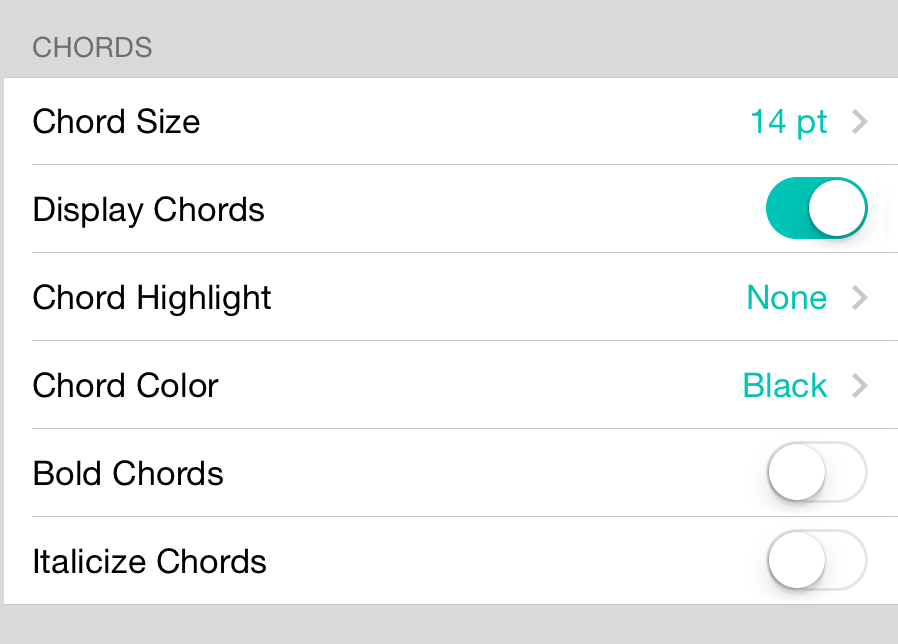
The chords section lets you adjust the default appearance of chords in newly imported songs. Options include:
Chord Size
Change the font size of the song's chords. You can choose from font sizes between 6 points and 30 points. The default value is 14 points.
Display Chords
Here you can toggle the visibility of chords on newly imported songs. The default value is on.
Chord Highlight
Choose a default color to use for highlighting the chords on the page. Options include None, Yellow, Orange, Green, Blue, Purple, Pink and Grey. The default is none and chords are not highlighted by default.
Chord Color
Choose a default color when outputting chords. Options include Black, Red, Blue, Green, Turquoise and Purple. The default color is Black.
Bold Chords
Determines if chords are bolded for newly imported songs. Default is off.
Italicize Chords
Determines if chords are italicized for newly imported songs. Default is off.

