User Manual
Edit
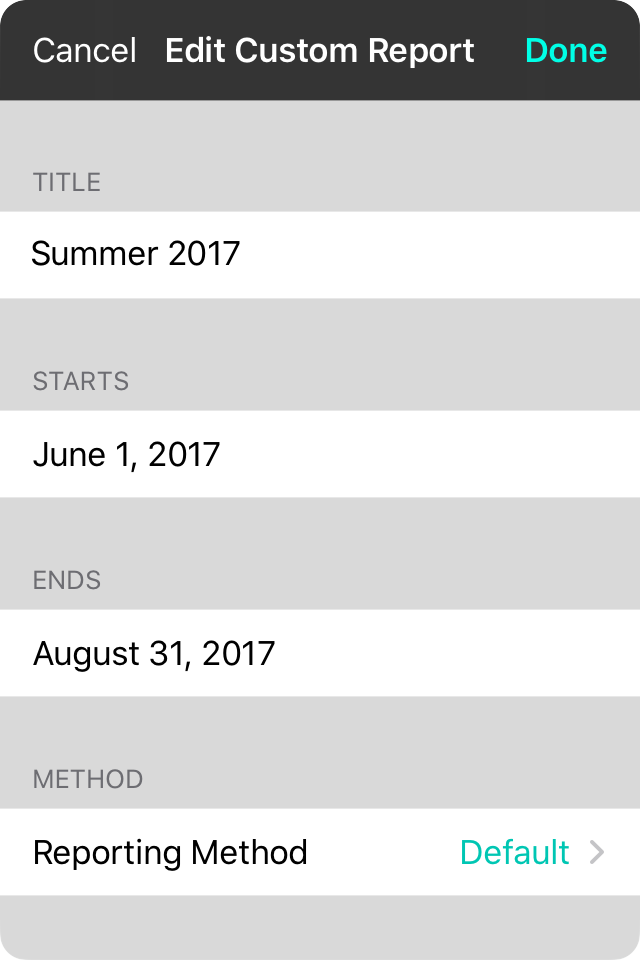
The custom report editor lets you create and edit custom reports with the following fields:
Title
Type a name for your report. This is optional and if omitted, the timeframe of the report will display instead.
Starts
The start date of the timeframe for which the report will be generated.
Ends
The end date of the timeframe for which the report will be generated.
Method
This is the reporting method to use when generating results. Unlike generated timeframe reports, you can choose to each report by:
- Default to use the method set in Song Reporting Settings.
- By Set to use the inclusion of a song within a set.
- By Usage to use the date and time when the song was viewed.
OnSong 2023 — Last Updated on December 12, 2019

