User Manual
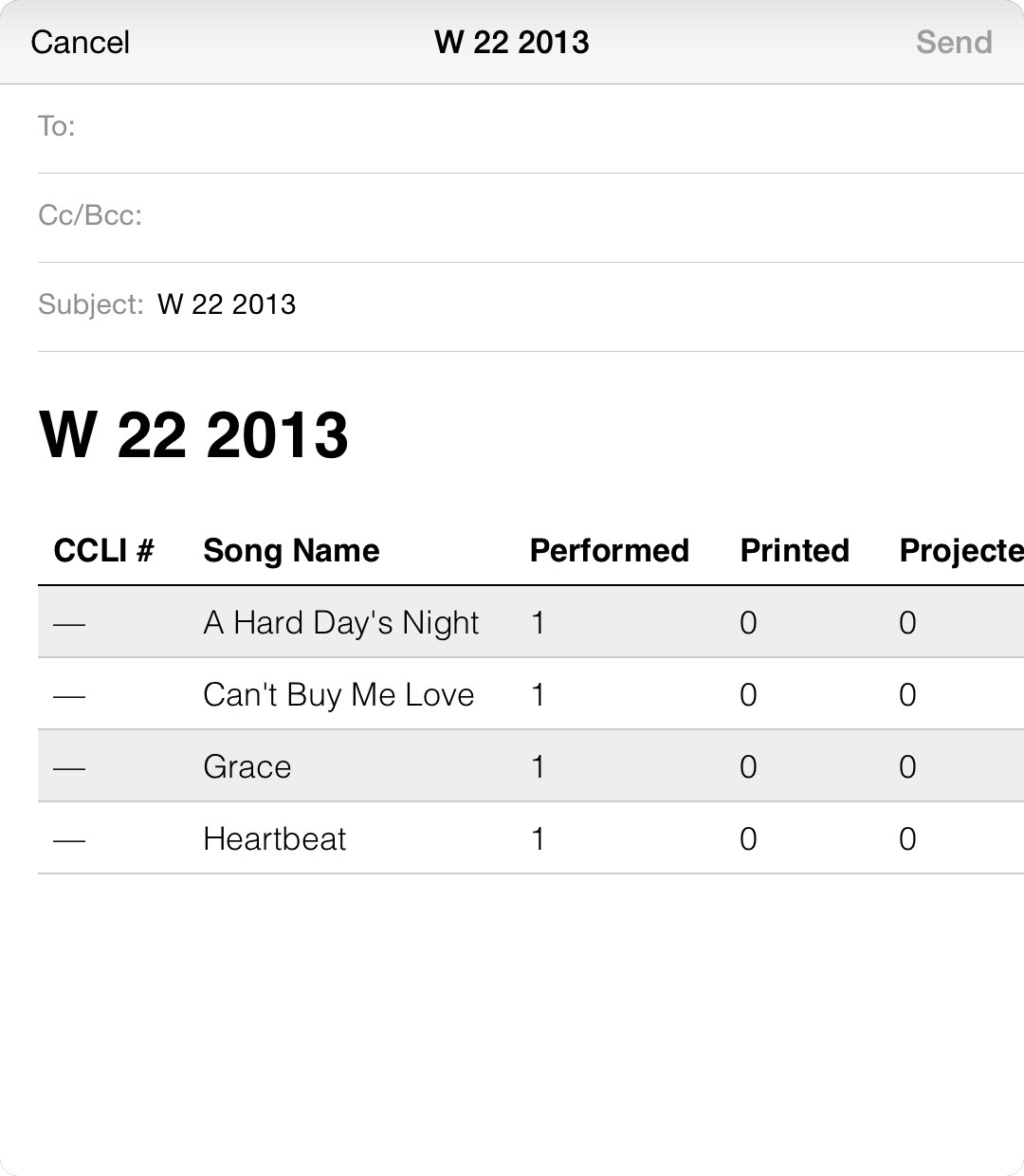
The email composition screen appears with the song usage report loaded in the body of the email. You can adjust the properties of the email to send it through the built-in Mail app.
Type in the following fields and then tap on the Send button to send the email.
To
Sets the recipients of the email.
Cc/Bcc
Sets carbon copy and blind carbon copy recipients of the email.
Subject
The subject of the email which is set to the timeframe by default.
Body
The content of the email which contains an HTML version of usage report. This contains the CCLI #, Song Name and quantity of different tracked actions. You can customize the email here to add a greeting or signature.

