User Manual
Navigation
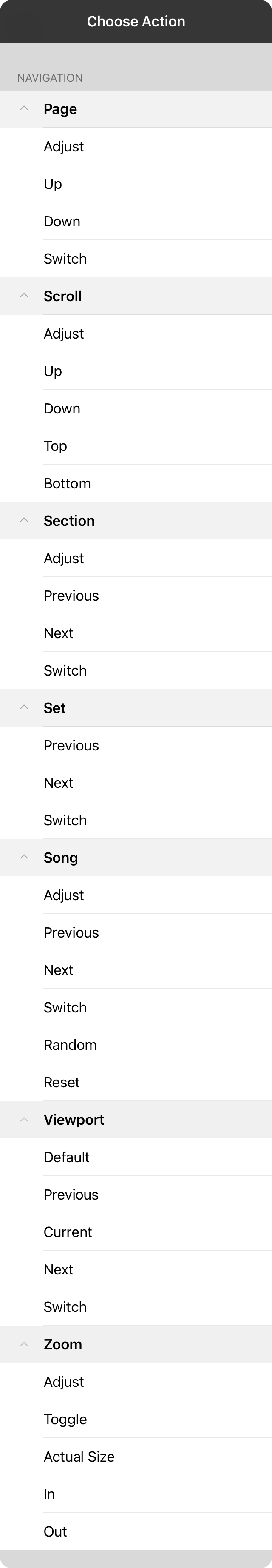
The navigation category provides actions that are used to navigate through your song, as well as thought your set or library. It has the following nouns:
Page
Scroll by page as long as page breaks are supported. Actions include:
- Adjust moves through the pages in the document using variable input.
- Up navigates to the previous page of content.
- Down navigates to the next page of content.
- Switch allows you to specify a specific page to switch to.
These actions require either PDF or text-based chord charts with page breaks. If not available, the action performs a standard scroll up or down action.
Scroll
Scrolls the song up or down a percentage of the screen height or based on the configured Scroll Behavior. Actions include:
- Adjust takes input to adjust the scroll position of the song.
- Up scrolls the song up based on the configured Scroll Behavior. When a user interface list is presented, this command will select the row above the selected row.
- Down scrolls the song down based on the configured Scroll Behavior. When a user interface list is presented, this command will select the row below the selected row.
- Top scrolls the song viewer to the top of the song.
- Bottom scrolls the song viewer to the bottom of the song.
Section
Selects sections within text-based chord charts and will scroll to those sections. Actions include:
- Adjust selects the section in the chart according to variable input.
- Previous selects the previous section relative to the currently selected section.
- Next selects the next section relative to the currently selected section.
- Switch allows the trigger to go to a section by name.
Set
Changes the current set of songs loaded in the song viewer.
- Previous moves to the previous set loaded in your library.
- Next moves to the next set loaded in your library.
- Switch allows you to switch to a specific set in your library then triggered.
Song
Changes the song that is currently viewed in the song viewer.
- Adjust moves to a song in the song viewer based on variable input.
- Previous navigates to the previous song in the song viewer.
- Next navigates to the next song in the song viewer.
- Switch allows you to switch to a particular song in your library when triggered.
- Random loads a random song from the currently selected book or set. Use for practicing songs in your library without a pattern.
- Reset scrolls the current song to the top and optionally resets toggled events such as autoscroll, backing tracks, the metronome and section assignments. These can be customized in Settings » Navigation Settings » Actions » Reset Song.
Viewport
These actions allow you to navigate using viewports. Viewports are remembered areas of your content.
- Default loads the default viewport of the song which is 100% scale at the top left corner.
- Previous navigates the previous viewport in the list.
- Current navigates to the current primary viewport.
- Next navigates to the next viewport in the list.
- Switch to the specified viewport.
Zoom
These actions effect the zoom state of the song viewer.
- Adjust will automatically adjust the zoom factor of the song viewer based on variable input.
- Toggle between 100% and the default zoom.
- Actual Size returns the zoom factor to view the full song content.
- In will zoom in on the song content.
- Out will zoom out on the song content.


