User Manual
Albums
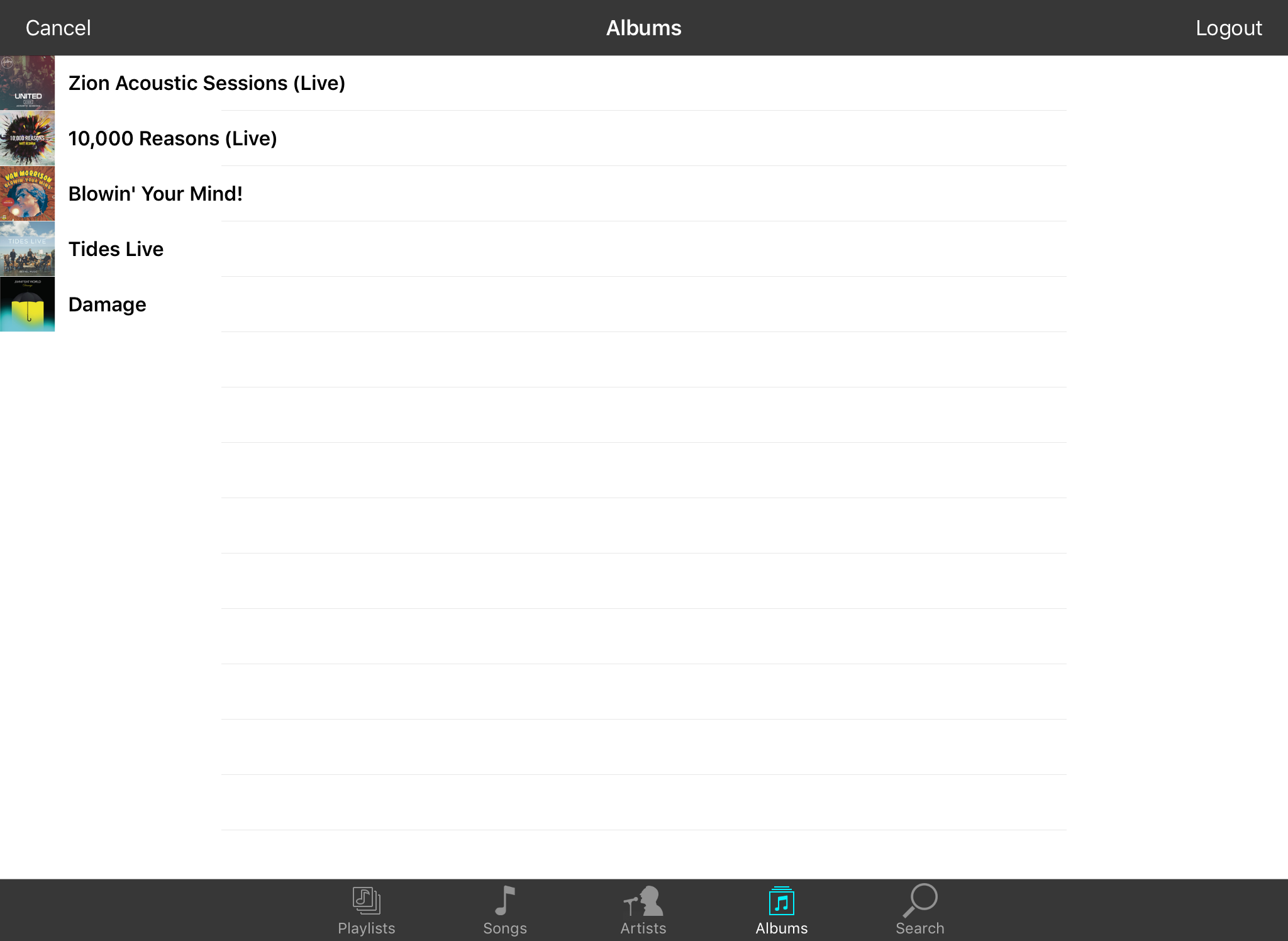
The Albums tab lets you quickly browse albums that you've saved to Your Music in Spotify. Tap on an album to view its songs.
Cancel
Tap on the Cancel button in the upper-left corner to close the Spotify Library screen without linking a track.
Logout
Tap on the Logout button to sign out of Spotify, close the Spotify Library screen and start over with the Login Screen.
Viewing Songs
Tap on an album in the list to view a list of the songs contained in the album in the order they appear.
OnSong 2024 — Last Updated on March 4, 2016


