User Manual
Album Track List
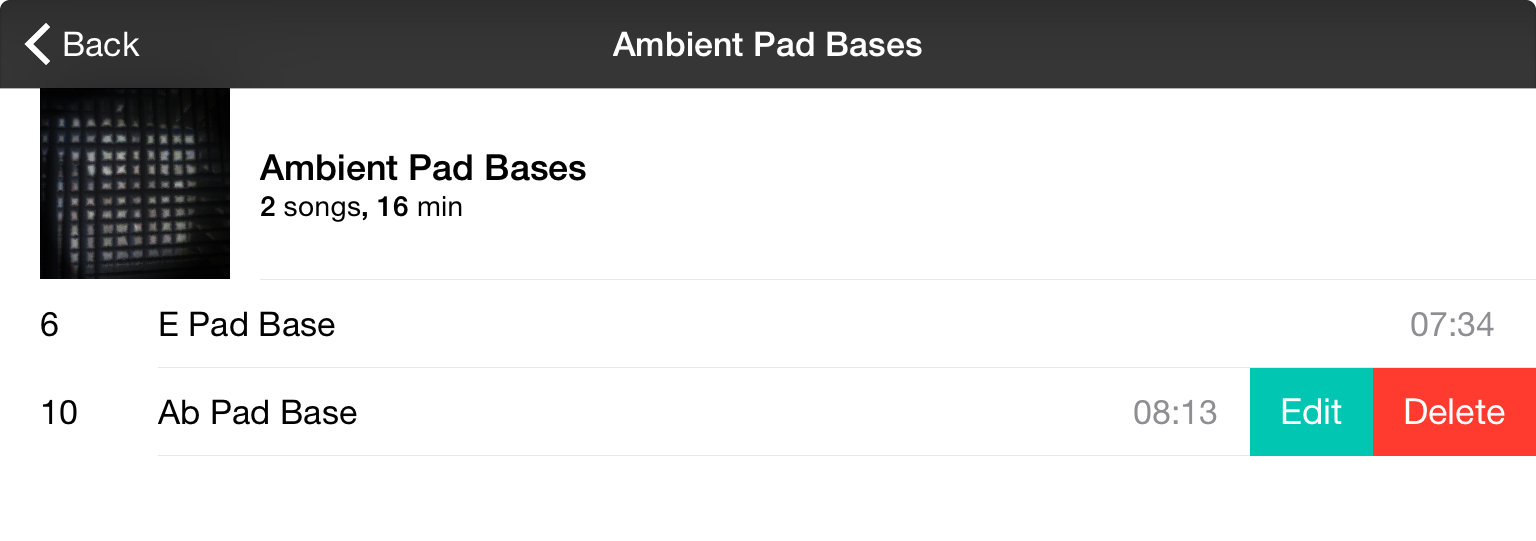
The album track list displays the selected album's information above a list of tracks. Album information includes a thumbnail of the album cover artwork, the album name, number of songs and length of time of all tracks.
Each track is displayed in order of track number. The track number is displayed on the left followed by the track name and duration of the track.
Picking Tracks
You can choose a song to link to a chord chart by tapping on it in the list. This will close the audio media library screen and return you to the audio picker menu.
Managing Tracks
You can delete and edit tracks in the OnSong audio media library by swiping from right to left over the audio track. This will reveal an Edit button to make changes to the track using the Audio Track Editor screen. The **Delete* button will delete the audio track from your library.


