User Manual
Insert
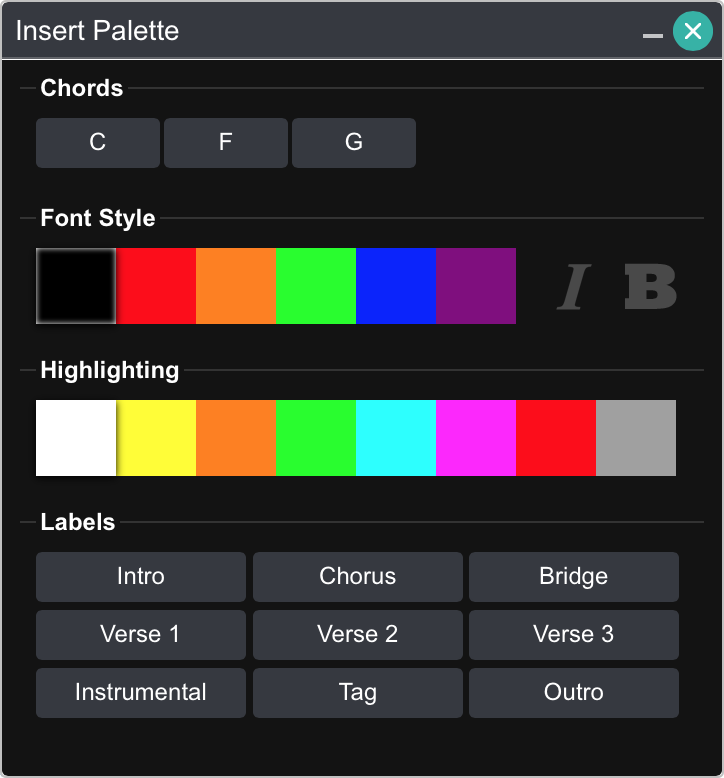
The insert palette is used to insert chords, line formatting, and section labels into a song. Position the text cursor where you would like to insert chords or on the line where you'd like to apply line formatting.
Chords
As you write new chords in the text editor, they will appear here. Position the text cursor where you would like to insert the chord and then click on a button to insert the chord in that location. Position of the cursor differs for each chord format:
- Bracketed Chords requires the cursor to be placed within lyrics where you would like the chord to be played.
- Chords Over Lyrics requires the cursor to be placed above lyrics and positioned above lyrics using spaces.
Font Style
Click on a color to insert color codes at the front of the line. You can also toggle the bold and italic buttons to insert those line formatting codes as well.
Highlighting
Click on a color to add highlighting line formatting code to the front of the line. The white option will remove the code.
Labels
Common section labels appear in this section. Tap on one to name the current section.


