User Manual
File Menu
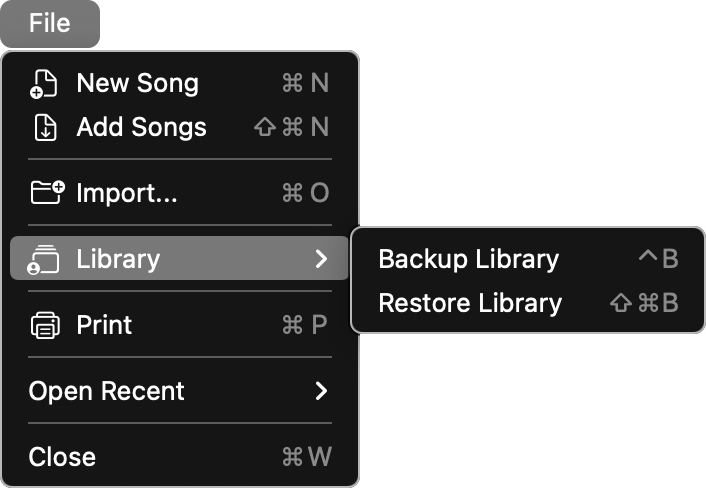
The file menu gives you fast access to create and import new songs.
New Song
This option will either open the Template Chooser to pick a song template to create a new song, or open the Song Editor with a blank song if no templates are available.
Add Songs
This option will open the Add Songs screen where you can choose how you'd like to import songs.
Import...
This option will open the macOS file chooser where your an select one or more files to import.
Library
This option contains child menu options that let you backup and restore your library.
- Backup Library will create a backup file of the current library and then open the Save File Dialog to choose where to save the backup file.
- Restore Library will open the Open File Dialog so you can choose an OnSong backup file to restore to the current library.
Opens the print preview screen where you can make adjustments to how OnSong prints the selected songs.
Close
Use this to close the app.


