User Manual
Vertical Menubar
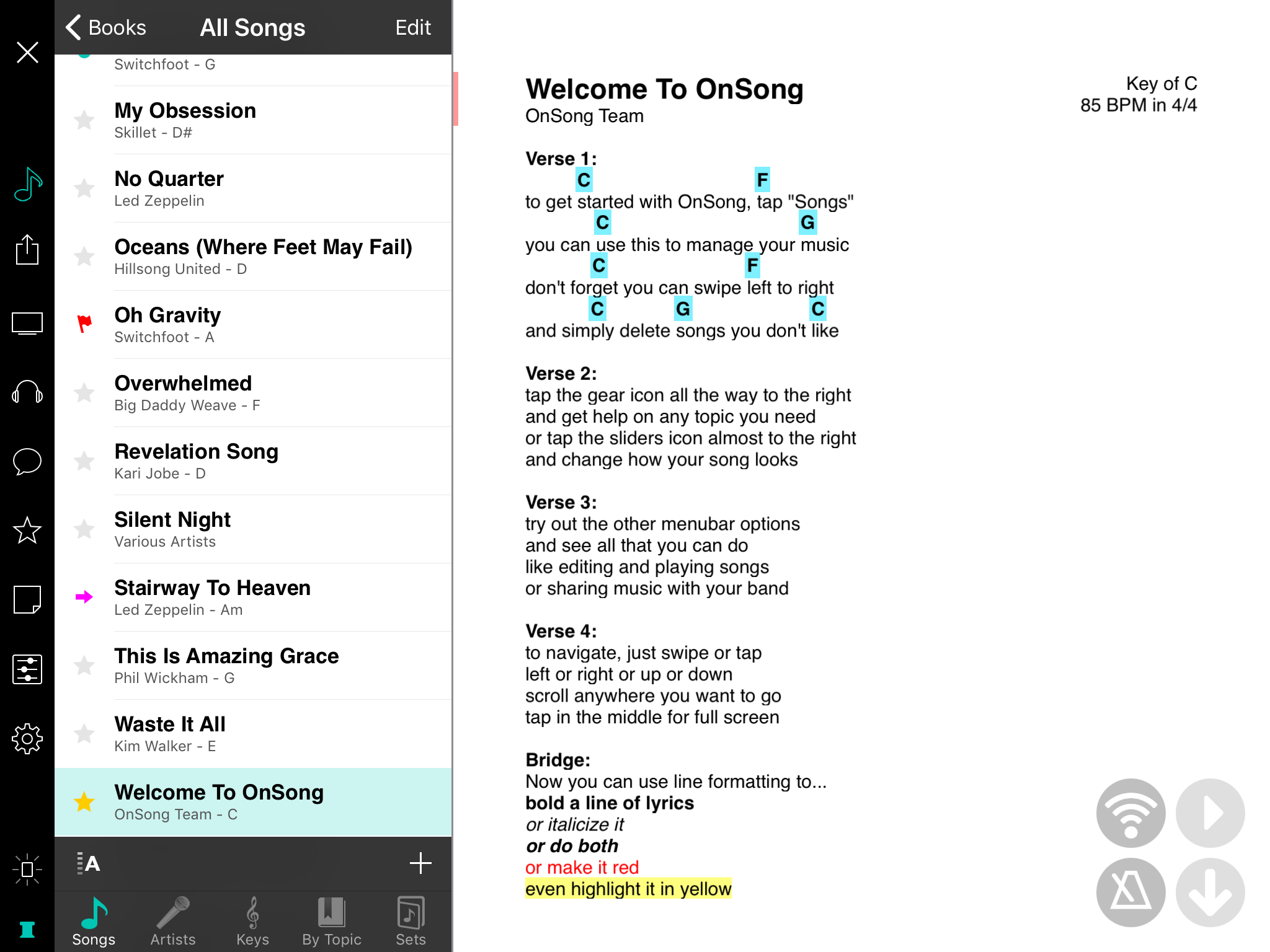
The menubar in OnSong is where you access all the functions of the app. Tapping icons in the menubar open popover menus which provide transient access for picking songs or changing the appearance of your charts. While this is good for most functions, it does result in those menus disappearing after each use.
The vertical menubar in OnSong lets you place the menubar down the left or right side of the screen. Tapping on options allows menus to appear from the screen edge. By pinning the menus, they can appear in a split-screen orientation, allowing the menu to remain visible while you interact with the song viewer.
You can turn on the Vertical Menubar mode for OnSong in Settings » Menu Settings » Menubar » Vertical Menubar.


