User Manual
Add Menu
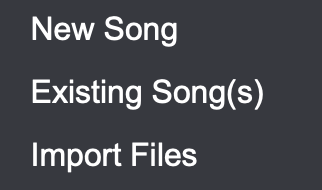
Add songs in the Song List can perform different actions. For instance, you may want to write a new song, or import files from your computer. Additionally you may want to add songs to a set that are already in your library.
New Song
This option will open the New Song Palette where you can set a song title, artist, and create the OnSong or ChordPro format in the song editor.
Existing Songs
If you are viewing a book or a set, this option is available. Selecting this option will open a slightly different interface depending on your current selection.
- Books will open the Add Songs to Book interface for selecting songs to place in the book from your library.
- Sets will open the Add Songs to Set interface for selection songs to place into your set from your library.
Import Files
This option will open the Import Files Palette where you can select one or more files to be imported into your library.


