User Manual
Song Editor
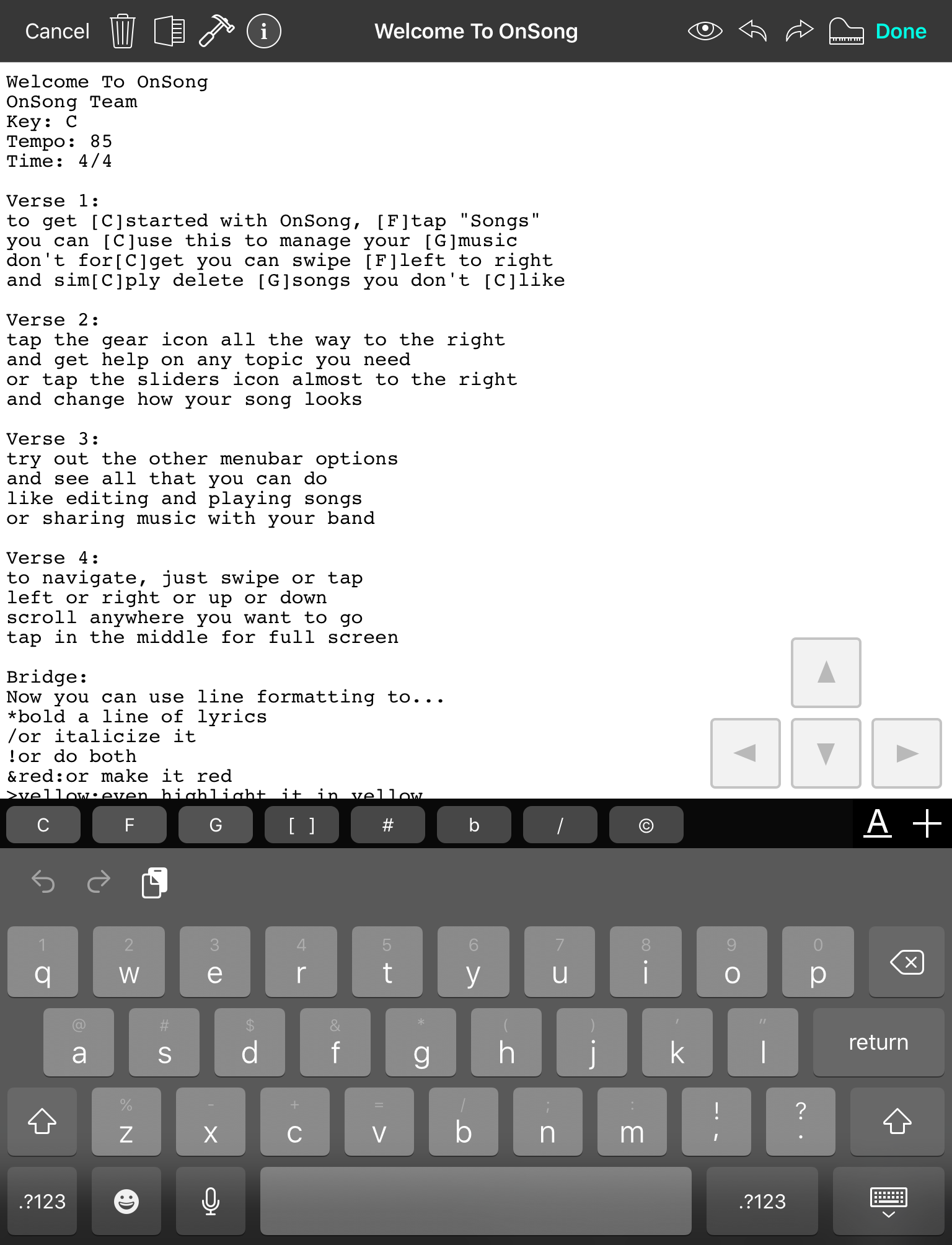
The song editor allows you to make changes to text-based chord charts. This screen features the following user interface components to help you create and edit your chord charts:
Menubar
The menubar contains tools for helping you edit your chord chart. In addition, you can save your changes by tapping on the Done button, or discard any changes you've made using the Cancel button.
Text Editor
The majority of the screen is consumed by the text editor. This displays the content of your song file for editing. Tap into the text editor to make changes using the on-screen keyboard and quick chord bar.
Quick Chord Bar
The quick chord bar appears above the keyboard and provides buttons to quickly insert chords or symbols into your chord chart.
On-Screen Keyboard
When the cursor is placed into the text editor, the on-screen keyboard appears. This section will discuss intricacies of the on-screen keyboard you may find helpful.
Conversion Toolbar (not shown)
When editing a song that was imported using a non-text file format, the conversion toolbar appears under the on-screen keyboard to provide the ability to convert the file into text.
Compact Mode
When using the Song Editor on a smaller device, the interface is condensed to offer the full power of the song editor on a handheld device.


