User Manual
Songs Menu
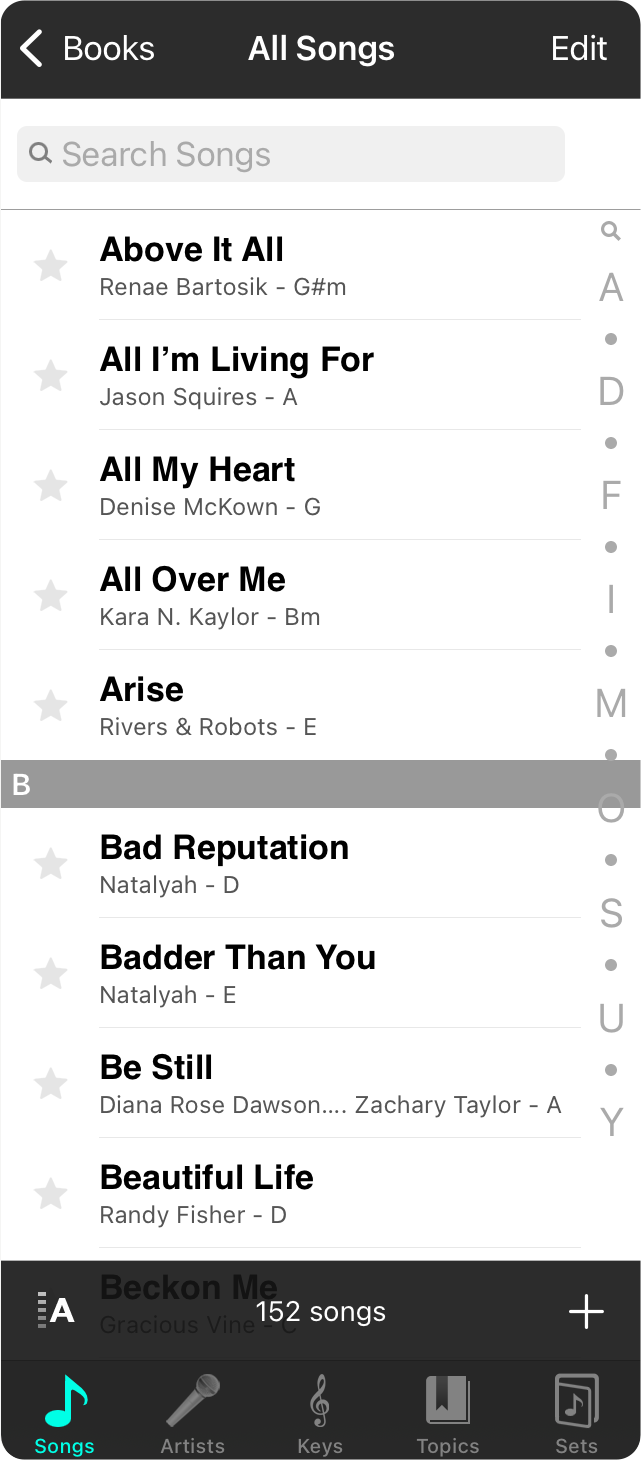
The songs menu is the main way that you access your OnSong library. It contains all of your songs and sets, as well as providing other ways to organize your song library too.
The songs menu provides the following tabs for different ways to search, browse, and manage your songs.
Songs
This tab provides access to your master list of songs. You can search, sort, and browse songs by books.
Artists
This tab allows you to browse your songs by artist.
Keys
This tab organizes your song by key. Choose a key to view songs in that key.
Topics
When you create topics, you can load songs for a specific genre, theme, or whatever organization method makes sense to you. Use this tab to manage topics and browse songs.
Sets
When you play a gig, pick songs for a set list to play on that day and venue. This tab provides access to your sets and the option to create new ones.

