User Manual
Choose MIDI Global
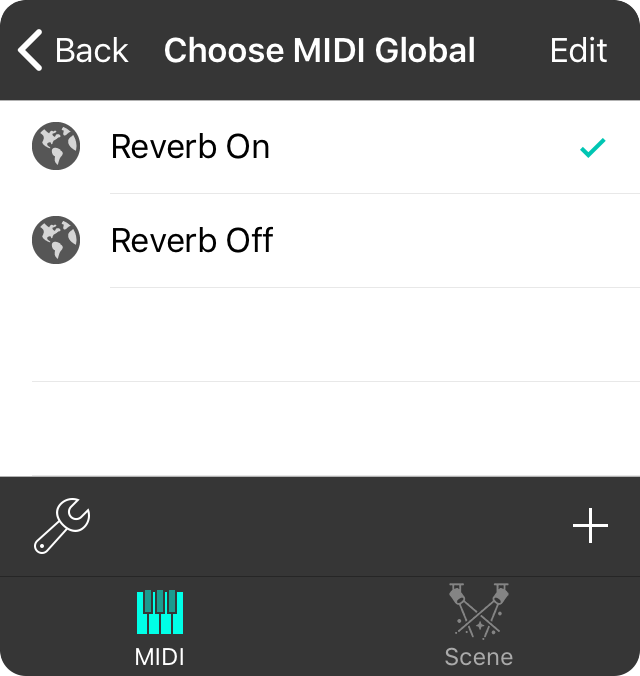
This will display a list of existing MIDI globals to choose from. Tap on the MIDI global that you would like to add to your list of MIDI events to send.
Selecting
Tap on the row of the MIDI global you want to select to send.
Edit Mode
Tap on the Edit button in the upper right corner to enable editing mode. This will also allow you to tap on the name of the MIDI global to open it in the MIDI Global Editor.
Adding Globals
Tap on the + button in the lower right corner to add a new MIDI global to the list and select it.
Changing Settings
You can change how OnSong handles MIDI features through the MIDI Settings Menu. This allows you to perform additional functions such as listening for chords or playing chords back through your MIDI instrument.

