User Manual
Photo Library
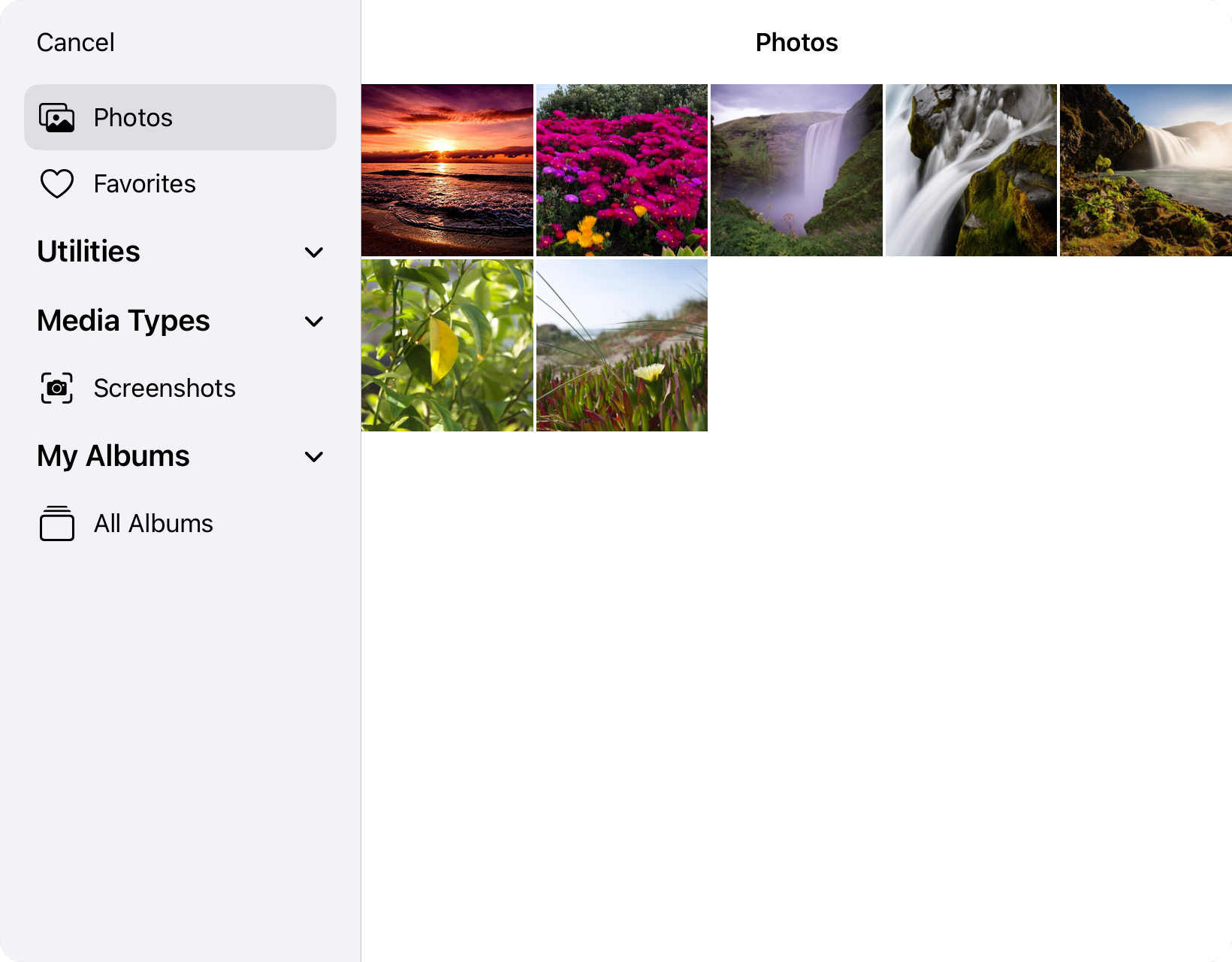
Choose the Photo Library import option will open a native interface for iOS, iPadOS, or macOS depending on the type of device you are using. You can browse photos and videos located locally on your device or iCloud if you have that configured. Tap on a photo or video to choose it for import.
If you do not want to choose a photo or video, tap on the Cancel button to close the menu, or simply tap off of the menu.
Note: Video files may be compressed when selecting video files in this manner.
OnSong 2023 — Last Updated on May 3, 2023

