User Manual
Multipage
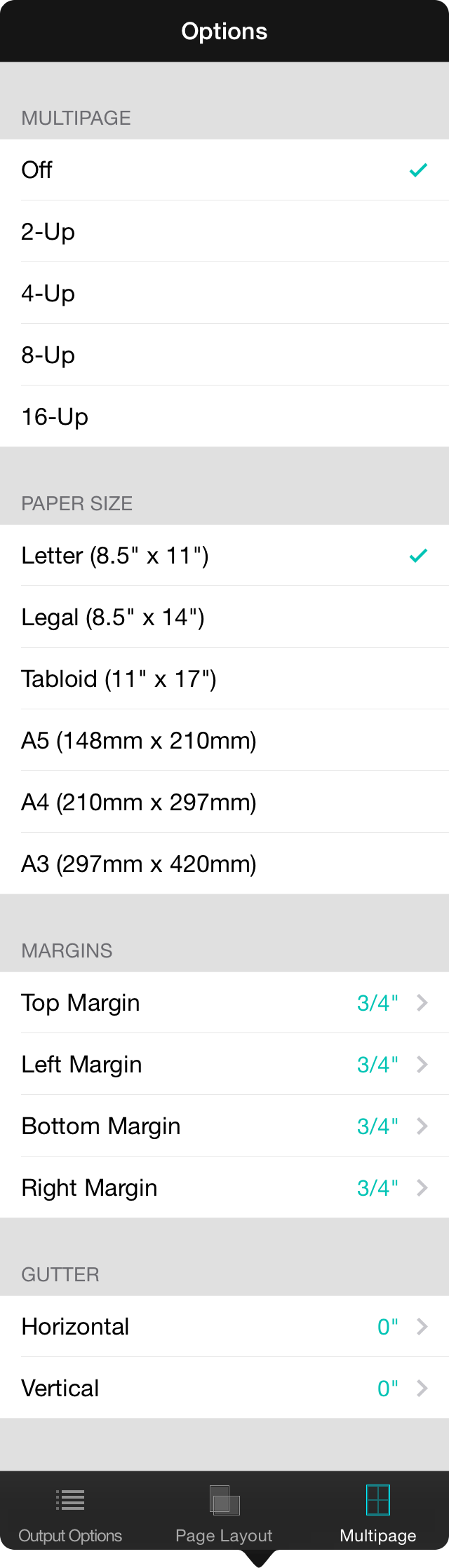
Multipage allows you to print more than one page per physical sheet of paper. Not only does this conserve paper and make printing faster, but it can also reduce clutter in circumstances where additional paper would be unusable.
The multipage menu allows you to configure the properties of the page that is outputted. Values set in the Page Layout Menu are used for drawing each page on the multipage sheet. Options are arranged into the following sections:
Multipage
To turn on multipage, you will need to select how many pages to draw on a single, physical sheet. OnSong uses printing press jargon of "n-up" to indicate how many pages are placed on a sheet.
The orientation of the physical sheet is determined by the quantity of pages and the page orientation set in the Page Layout Menu. For instance, if you select 2-Up and the portrait orientation is used, then OnSong will output both pages on a single, landscape sheet. If the pages are defined as being in the landscape orientation, then two pages are printed on a single physical page in the portrait orientation.
Options include:
- Off is equivalent to 1-up in that the page is printed directly to the printer. Default.
- 2-Up places two pages adjacent to each other on a single page.
- 4-Up places four pages in a grid on a single page.
- 8-Up places eight pages in a grid on a single page.
- 16-Up places sixteen pages in a grid on a single page.
Paper Size
This is the size of the physical paper to print other pages upon and can be different than the paper size set in the Page Layout. The paper size found in Page Layout is used by default. Options include:
- Letter (8.5" x 11")
- Legal (8.5" x 14")
- Tabloid (11" x 17")
- A5 (148mm x 210mm)
- A4 (210mm x 297mm)
- A3 (297mm x 420mm)
Margins
Margins can be set individually for the top, left, bottom, and right margins. Margins are set to those found in Page Layout by default. Options include:
- 0"
- 1/8"
- 1/4"
- 3/8"
- 1/2"
- 5/8"
- 3/4"
- 7/8"
- 1"
- 1-1/8"
- 1-1/4"
- 1-3/8"
- 1-1/2"
Gutter
The gutter is printing press jargon for the space between columns. In this screen, you can place space between each of the pages drawn on the physical sheet of paper. Options include:
- 0" places pages adjacent to each other. Default.
- 1/8"
- 1/4"
- 3/8"
- 1/2"
- 5/8"
- 3/4"
- 7/8"
- 1"
- 1-1/8"
- 1-1/4"
- 1-3/8"
- 1-1/2"
*Note: OnSong automatically draws an outline around each outputted page to indicate it's bounds on the physical sheet or paper.

