User Manual
Master Dimmer
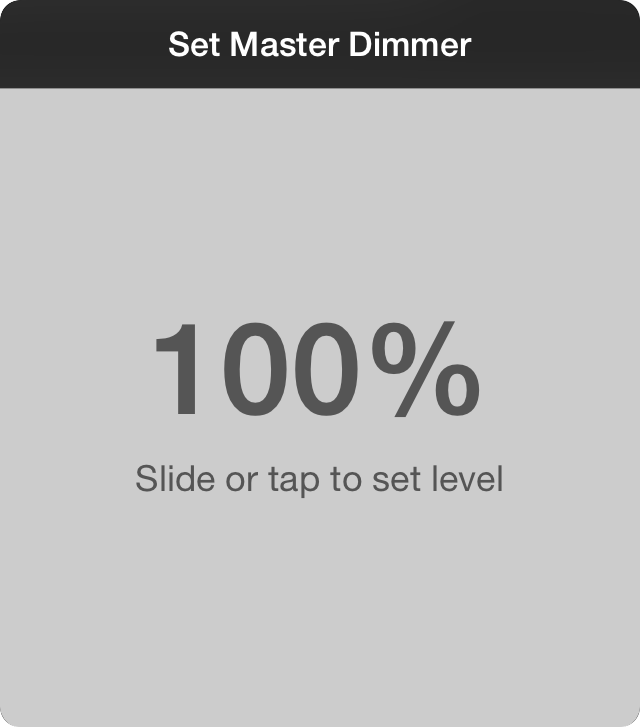
The master dimmer menu allows you to set the overall brightness of all lights that you manage with Scenes. You can slide your finger to the left or right or up and down to adjust the percentage brightness of all lights. Adjustments happen in near realtime once you pause for a moment. That is designed to fade smoothly between brightness levels.
Once you set a new master dimmer level, all lights immediately adjust brightness accordingly. Any scenes that are played or are in progress also adjust brightness to the new level. All brightness levels set in sequences are multiplied by the master dimmer. So if you have a light set to 50% brightness, and you have the master dimmer set to 50% brightness, the effective brightness of the light will be 25%.
You can set the brightness from 0-100%. If you set the brightness to 0%, all lights will be turned off.

