User Manual
Step Editor
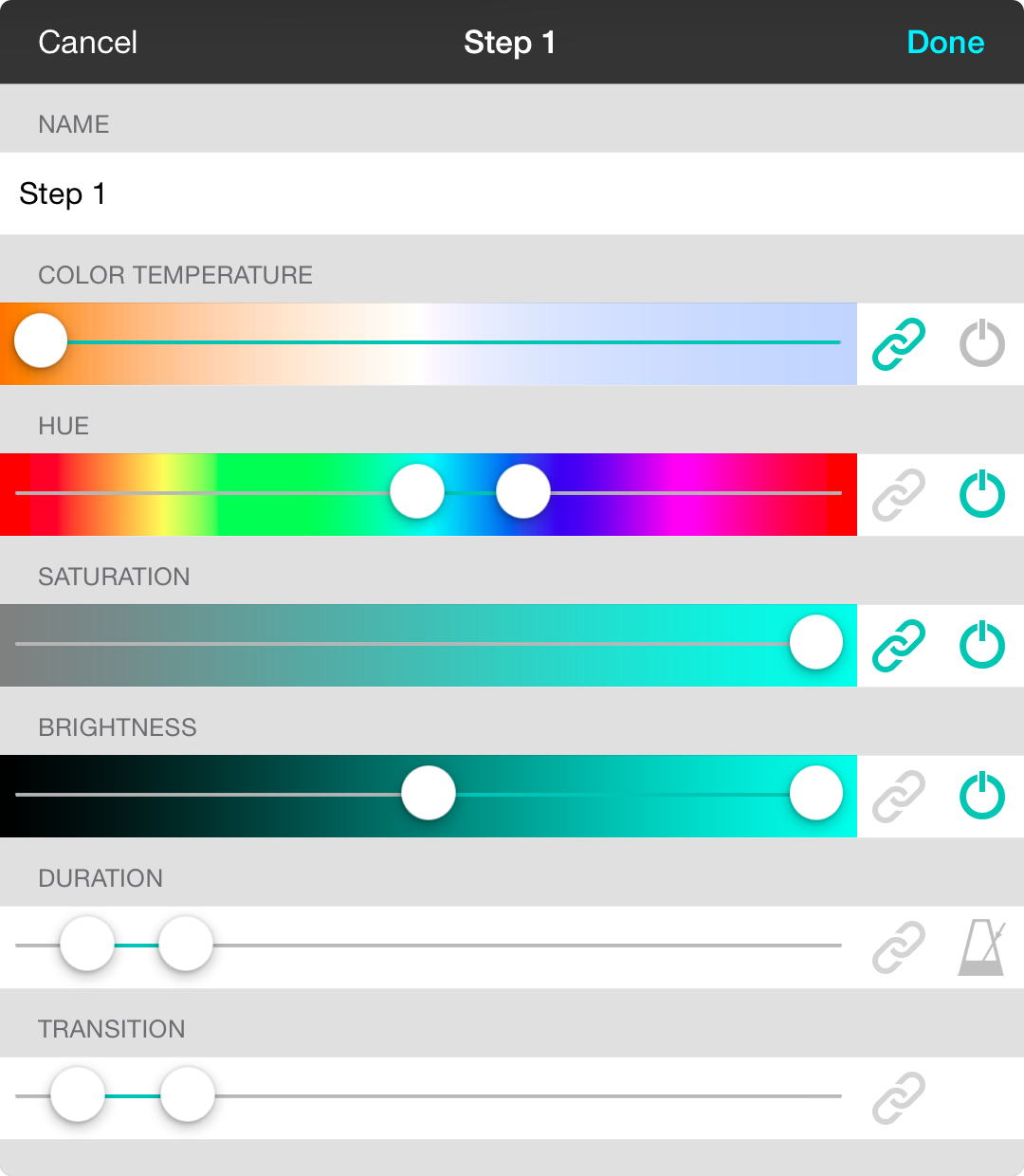
The step editor allows you to configure color, duration and transition time for each step.
Common Buttons
Next to each slider is both a link button and a power button.
- Link Button is used to determine if you are adjusting a single value or a range of values. By unlocking the slider you can specify a range of values which are randomly selected each time the step is encountered.
- Power Button is used to determine what attributes are added to the step definition. For instance, you can create a step that only includes a brightness attribute which allows the current color to have its brightness altered.
Name
The name of the step is automatically assigned numerically. You can change the name of the step if you desire.
Color Temperature
You can choose between either color temperature or hue using the power buttons. Color temperature is used to specify color in degrees kelvin for natural lighting.
Hue
Choosing color with the hue slider allows for a rainbow of colors to be selected.
Saturation
The saturation slider adjusts the intensity of the color to be displayed. For instance, to create a pink color you would choose red from the hue slider and lower the saturation.
Brightness
The brightness slider adjusts the brightness of the color to be displayed. For instance, you can create a dark green color by picking green in the hue slider and dropping the brightness.
Duration
The duration slider is used to determine how long a step is shown for. This value includes the transition. For instance, if you set the duration to three seconds and the transition is set to one second, then the color is displayed in full for two seconds with a one second transition time.
While the duration is typically set with seconds, the metronome button allows you to set the duration in beats instead. For instance, you can display a step for four beats. This allows the duration to be adjusted based on the tempo of the current song.
Transition
The transition slider allows you to determine how quickly the color transitions from the last color.

