User Manual
Personalities
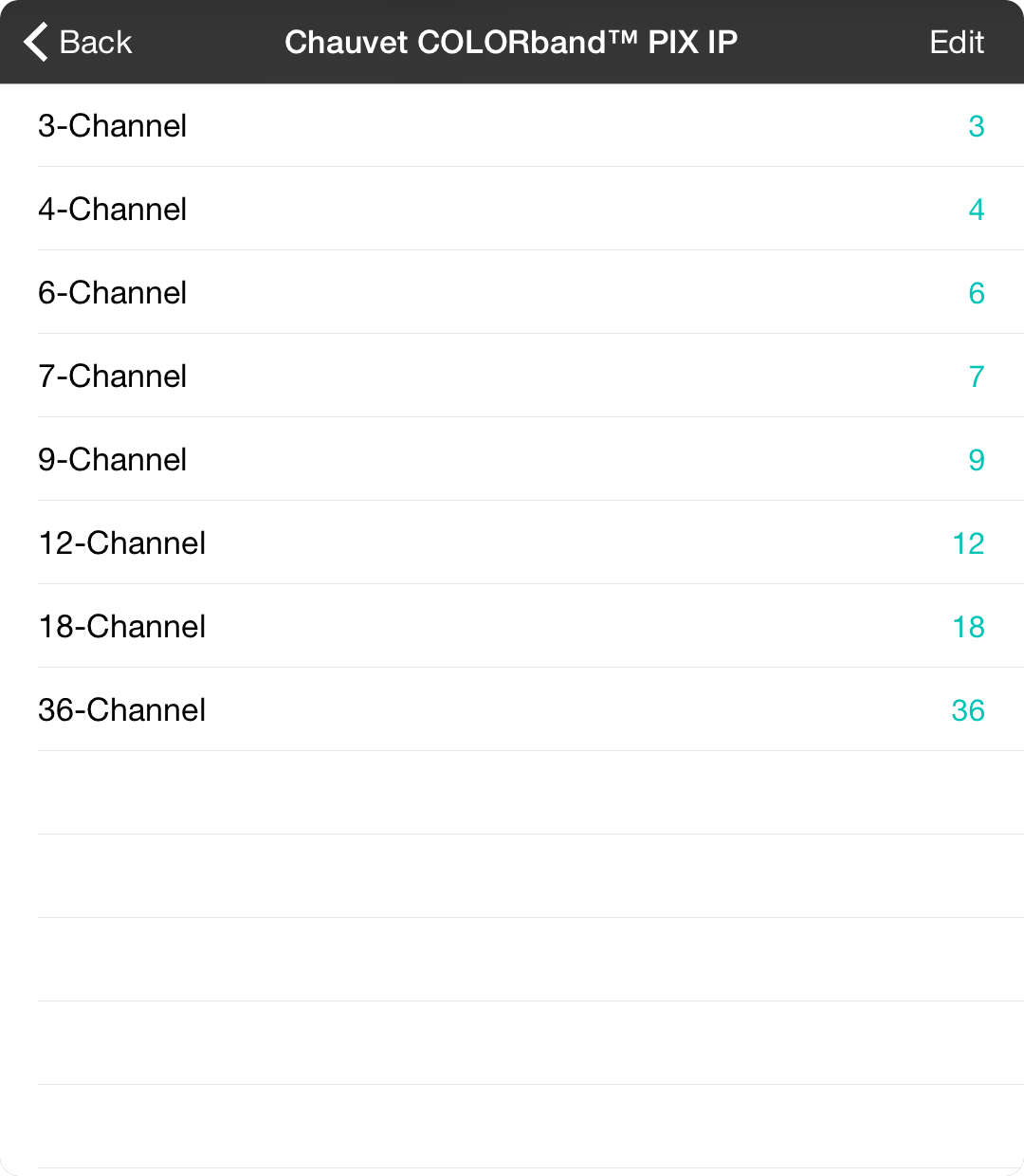
When you tap on a DMX fixture, you are shown a list of personalities. Personalities are different ways that one fixture can be addressed in the DMX universe. For instance, a basic configuration may only use threes channels, but a more advanced configuration can use seven to control more advanced options.
The list of options shows the personality name on the left and the number of channels the personality consumes on the right.
Picking
Tap on a personality to select it to be added to your DMX universe. This allows you set the color of lights and values of DMX traits in the sequence editor.
Editing
You can make changes to individual fixture personalities by tapping on the Edit button in the upper right corner. This will place the table in edit mode. Tap on the row you would like to edit to open the Fixture Editor.
Deleting
If you've created a DMX fixture, you can swipe from right to left to delete personalities. Once you've deleted the last personality, you are returned to viewing fixtures and the list of fixtures is refreshed.

